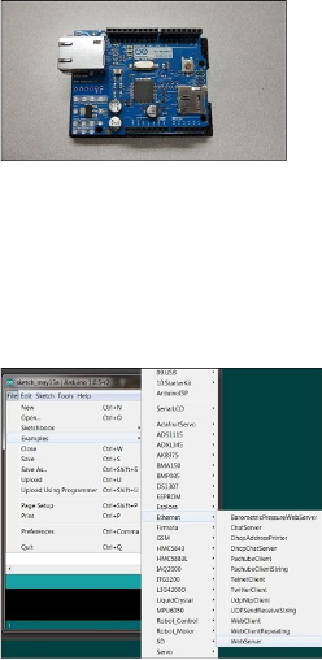Hardware Reference
In-Depth Information
Now, your ROV is maneuverable. To complete your ROV project, you'll need two addi-
tional capabilities. The first is a LAN shield for your Arduino so that you can control and
communicate with your ROV via the LAN cable that will run from your ROV to the sur-
face. The second is a way to see underwater. Let's tackle the control problem first.
Connecting a LAN shield to Arduino
The ROV will be controlled from a computer on the surface through a very long LAN
cable. This will require you to add LAN capability to your Arduino, so you will need to
add a LAN shield to your project. There are several shields available; the following is an
image of a standard Arduino LAN shield available at
arduino.cc
:
When you have obtained the shield, attach it to the top of your Arduino. Now, you can
open the Arduino IDE, and the first example you'll use is a simple web page access of
data. To do this, open the
WebServer
example by navigating to
File
|
Examples
|
Ether-
net
|
WebServer
, as shown in the following screenshot: