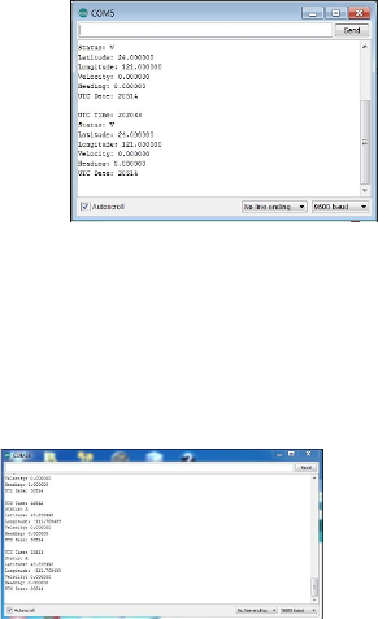Hardware Reference
In-Depth Information
4. Now, upload the preceding code to Arduino and then open
Serial Monitor
. You
should see something like the following screenshot:
These are the GPS readings from the device. As noted in the previous section,
Status
tells
you whether or not your device is locked to enough satellites. In this case,
V
indicates that
our device is not. You may need to go outside a building to connect with enough satellites
to get a valid reading. A valid reading would look like the following screenshot:
The library for this device is quite extensive, and you can get back much more than your
position. In fact,
Example 2: Calculating GPS distance to destination, azimuth (angle of
travel) to destination. (zip)
that you can download from
www.dexterindustries.com/manu-
al/arduino-shields/gps-shield/
will show you how to use the library to enter a desired latit-
ude and longitude value and return the distance as well as the angle of travel to the desired
location.