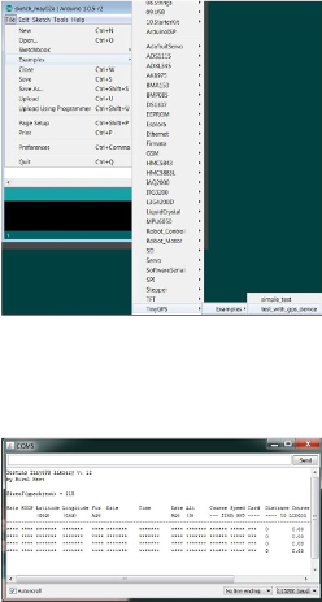Hardware Reference
In-Depth Information
Accessing the GPS device from the
Arduino IDE
Now that your device is connected, you'll want to access the information from it program-
matically. To do this, perform the following steps:
1. Copy the libraries and example programs for Arduino from
www.parallax.com/
2. Install the
TinyGPS
library into the
libraries
directory of Arduino.
3. Then, open the
test_with_gps_device
example, as shown in the following screen-
shot:
4. When you run that program and open the
Serial Monitor
tab, you should see the
following display: