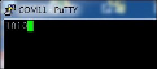Hardware Reference
In-Depth Information
Now, open the terminal window. You should now be able to type
1
and the LED on the re-
mote Arduino will turn on. Typing
0
should turn off the LED. Your PuTTY window
should look like the following screenshot if you select
Force on
in the
Local echo
option
and if the
Implicit CR in every LF
and
Implicit LF in every CR
options are checked:
Now, if your system is not working, there are a couple of ways to try and determine what
is going wrong. First and foremost, make sure Arduino is turned on and is executing the
correct code. Second, check to see that characters are being typed in the PuTTY window.
Third, check the baud rate of the PuTTY window. If this is too high, you will see charac-
ters come through the system, but they will not be interpreted correctly on Arduino.