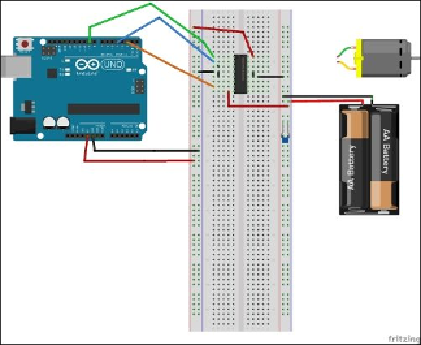Hardware Reference
In-Depth Information
Connecting a DC motor using an H-bridge
and Arduino
The next step is to add a bit more functionality with a new type of chip, an H-bridge. An H-
bridge is a fairly simple device. It basically consists of a set of switches and adds the addi-
tional functionality of allowing the direction of the current to be reversed so that the motor
can either be run in the forward or the reverse direction.
Let's start this example by building the H-bridge circuit and controlling just one motor. To
do this, you'll need an H-bridge. One of the most common is the L293 dual H-bridge chip.
This chip will allow you to control the direction of the DC motors. These are available at
most electronics stores or online. You'll also need a capacitor; you can use the 1 microfarad
capacitor from the previous example, if you'd like. The capacitor limits the fast changes in
the signals that are sent to the motor. Once you have your H-bridge, build the following cir-
cuit with Arduino and a breadboard:
The following table shows Arduino and H-bridge pins and you should connect the pins on
Arduino to the pins on the H-bridge: