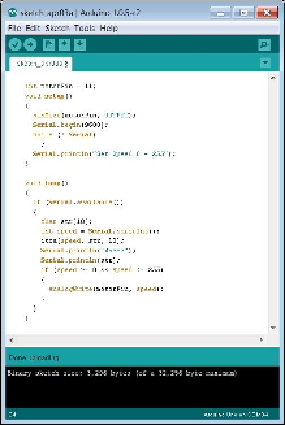Hardware Reference
In-Depth Information
Using Arduino code to control the speed of the DC
motor
Now, you'll need to type the following code into the Arduino IDE:
Now, upload the code to your Arduino. Your motor should start running. Once you have
uploaded the code, you'll want to open up the
Serial Monitor
tab so that you can command
your motor to run at different speeds. To do this, perform the following steps:
1. First, navigate to
Tools
|
Serial Monitor
. When you open this, you should see a
pop-up window that displays the text from your program as shown in the following
screenshot: