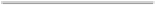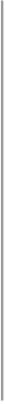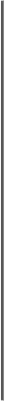Hardware Reference
In-Depth Information
2. This display uses the SPI interface, so you'll be connecting to the top seven pins
shown here. The SI interface is a serial interface but is synchronous, so it
provides a more robust communication path. Here is the wiring table that shows
which pins to connect to between your Arduino and the display:
Arduino pin
Display pin
+5
VCC
GND
GND
Pin 13
SCL
Pin 11
SDA
Pin 9
RS/DC
Pin 8
RESET
Pin 10
CS
3. To make these connections, you'll want a different type of jumper wire, one with a
female connection at one end and a male connection at the other. You can pur-
chase these types of jumper wires at most electronics stores or online.
4. Once the two devices are connected, you can plug your Arduino into the USB
cable and the USB cable into your computer; once done, you should see the LCD
light up. Now you're ready to add the code.