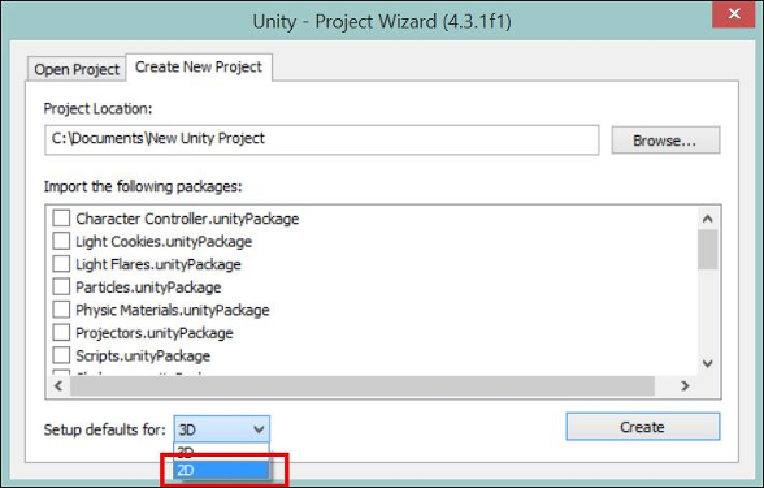Game Development Reference
In-Depth Information
Creating the project
First things first! To ensure that you have all the bases covered, you need to start a new pro-
ject. For 2D, however, you need to ensure that you start the project using the
2D game tem-
plate
in the Unity New Project wizard, as shown in the following screenshot:
If you accidentally leave the 3D option set (which is the default) as is, don't worry! You can
change this at any time for your project through
Editor Settings
. To open
Editor Settings
,
simply navigate to
Edit
|
Project Settings
|
Editor
, as shown in the following screenshot: