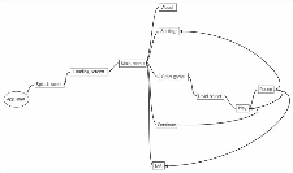Game Development Reference
In-Depth Information
The flow
When you have decided on all the screens within your game, the next step is to visualize
(before cutting code) how they will all fit together. It doesn't take long and can save you
hours of head-scratching later.
You can either grab a piece of paper or download some of the many free tools out there
such as Freemind (a Mindmap tool at
http://freemind.sourceforge.net/wiki/index.php/
Main_Page
)
and Expression design (now free from MS at
http://www.microsoft.com/en-
In the end, you want to have written down how each screen will connect to each other,
what state the game will be in for that transition, and any key information that will need
storing to prevent failure (since your game could be closed at any point by the user). At all
states (based on how your game is intended to work), the player's current state should be
preserved; whether you save it once or progressively will be impacted by how your
screens fit together.
The following diagram shows a very simple example in the Mindmap tool of a game
screen flow: