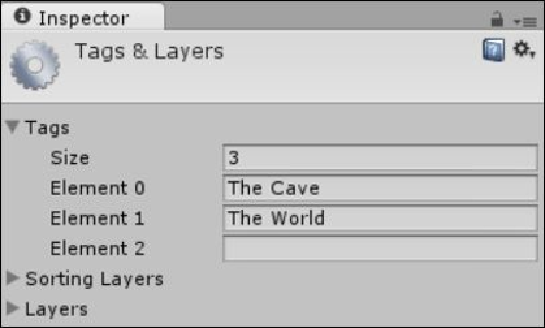Game Development Reference
In-Depth Information
If you haven't set up your tags yet or just wish to add a new one, select
Add Tag
in the
drop-down menu; this will open up the
Tags and Layers
window of
Inspector
. Alternat-
ively, you can call up this window by navigating to
Edit
|
Project Settings
|
Tags and
layers
in the menu. It is shown in the following screenshot:
Note
You can only edit or change user-defined tags. There are several other tags that are system
defined. You can use these as well; you just cannot change, remove, or edit them. These
include
Player
,
Respawn
,
Finish
,
Editor Only
,
Main Camera
, and
GameController
.
As you can see from the preceding screenshot, I have entered two new tags called
The
Cave
and
The World
, which are the two main exit points from our town.