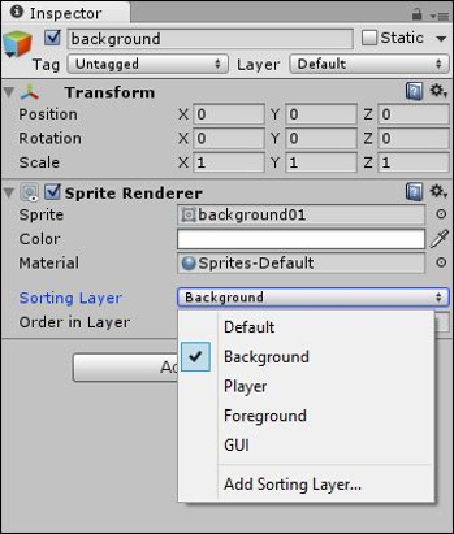Game Development Reference
In-Depth Information
Then, update the
PlayerSprite
layer to
Player
; our character will now be displayed in
front of the background.
Note
You can just keep both objects on the same layer and set the
Sort Order
value appropri-
ately, keeping the background to a
Sort Order
value of
0
and the player to
10
, which will
draw the player in front. However, as you add more items to the scene, things will get
tricky quickly, so it is better to group them in a layer accordingly.
Now when we return to the scene, our hero is happily displayed but he is seen hovering in
the middle of our village. So let's fix that next by simply changing its position transform
in the
Inspector
window.