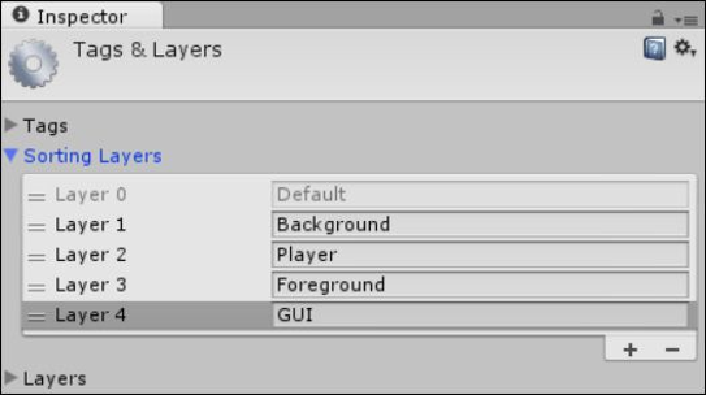Game Development Reference
In-Depth Information
Updating the scene Sorting Layers
To resolve the update of the scene's Sorting Layers, let's organize our sprite rendering by
adding some sprite Sorting Layers. So, open up the
Tags and Layers
inspector pane as
shown in the following screenshot (by navigating to
Edit
|
Project settings
|
Tags and
Layers
), and add the following
Sorting Layers
:
•
Background
•
Player
•
Foreground
•
GUI
Tip
You can reorder the layers underneath the default anytime by selecting a row and dragging
it up and down the sprite's Sorting Layers list.
With the layers set up, we can now configure our game objects accordingly. So, set the
Sorting Layer
on our
background01
sprite to the
Background
layer as shown in the fol-
lowing screenshot: