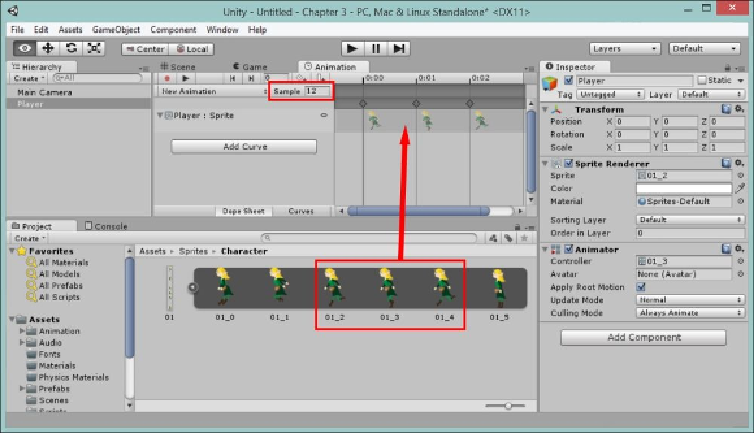Game Development Reference
In-Depth Information
Adding another animation clip (run)
To add the running animation, you'll need to add another clip. This time it is called
CharacterRun
, and instead of just dragging a single sprite, we will add three sprites to
form one animation set. First, set the
Sample
rate to
12
in the
Animation
window; select
the
01_2
,
01_3
, and
01_4
sprites together and drag them to the timeline window, which
will order them on the timeline appropriately as shown in the following screenshot:
Looking at the
Animation
controller now, you will see that an additional state is added to
the view; the main difference being that it is gray (as it's not the default), and at this point,
nothing connects the two states together: