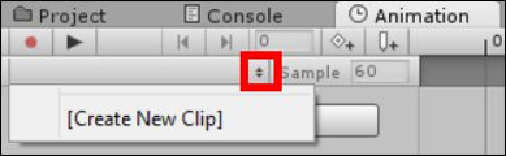Game Development Reference
In-Depth Information
To create your first clip, simply click on the clip selection drop-down menu and click on
[Create New Clip]
, as shown here:
From here, you can either drag individual sprites onto the timeline at the points you want
to show a sprite from in your animation, or you can alter the properties in the
Inspector
pane to animate how the sprite should look on the screen. You can even preview the anim-
ation by clicking on the play button in the
Animation
tab and it will display the running
animation in the
Scene
view window: