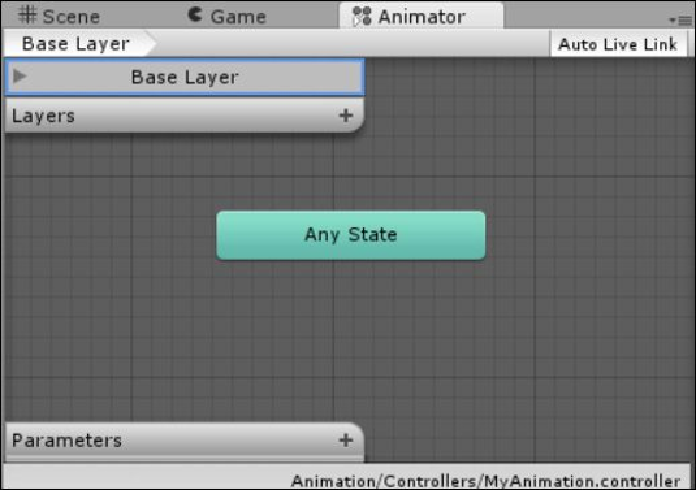Game Development Reference
In-Depth Information
Tip
There is a lot of functionality in the Mecanim state engine, which is largely outside the
scope of this topic. Check out for more dedicated topics on this, such as
Unity 4 Charac-
ter Animation with Mecanim
,
Jamie Dean
,
Packt Publishing
.
If you have any existing clips, you can just drag them to the Mecanim controller's
Edit
window; alternatively, you can just select them in the
Project
view, right-click on them,
and select
From selected clip
under
Create
. However, we will cover more of this later in
practice.
Once you have a controller, you can add it to any game object in your project by clicking
on
Add Component
in the inspector or by navigating to
Component
|
Create
and
Mis-
cellaneous
|
Animator
and selecting it. Then, you can select your new controller as the
Controller
property of the animator. Alternatively, you can just drag your new controller
to the game object you wish to add it to.