Image Processing Reference
In-Depth Information
Orderly time line
Playback time
Twittering time line
Playback time
Figure 5-4
Time base twitter.
5.6.2
Horizontal Fine Detail
Interlaced video demands that certain fine horizontal detail gets special treatment. If you
draw a 1 pixel-wide line across the screen, it will appear to flicker because for half the time
it is not being displayed. If you increase the thickness to 2 pixels, it appears to bounce up
and down because it is present in alternate fields at different times. This is called twitter-
ing. You must defocus the line in the vertical axis so it covers a slightly larger area, and the
flickering effect is then reduced. See Figure 5-5.
The top line will flicker at 25 Hz because it only appears in one field. The second line
will appear to bounce 25 times a second because it appears in a different place in each
field. The third line will appear stable because either a full-intensity line is visible or two
half-intensity lines are visible, but the average position is always the center line. Hence the
eye is fooled into thinking it is stationary.
5.6.3
Object Motion Between Fields
Another downside to interlaced video is that motion carries on between fields. A ball bounc-
ing past the camera will be in different positions on the odd and even fields. Figure 5-6
shows the distribution of the object as it moves.
If the original footage was shot on film and the telecine was transferred using a line-
based algorithm rather than a pulldown, the effect is even grosser as shown in Figure 5-7.
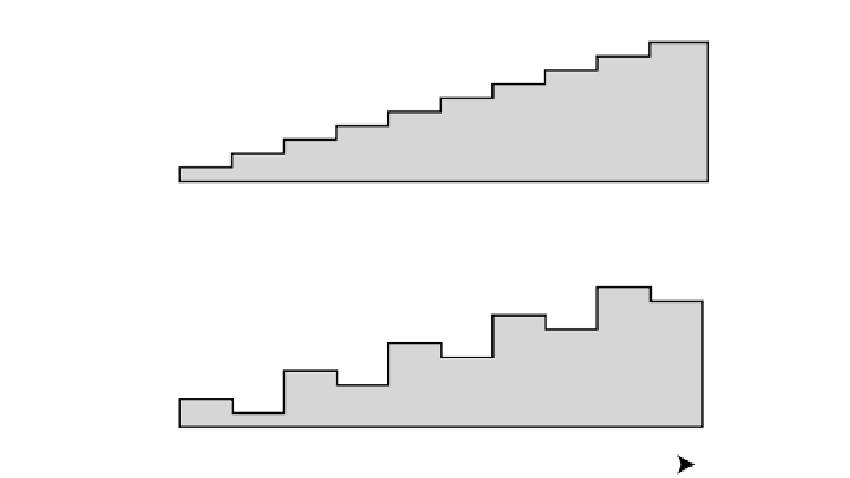



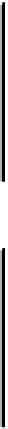



Search WWH ::

Custom Search