Image Processing Reference
In-Depth Information
Note relief under image area
to avoid damage
Figure 4-19
Film guide cross-section.
ture a gate to hold the film steady as it passes through. This need not be anything more
complex than a film guide, but you must be careful to protect the imaging area of the film
to avoid scratching it, as you see in Figure 4-19.
Rather than use a slide scanner, consider carefully dismantling a video camera and
using the imaging system in that. Some high-end Telecine manufacturers such as CTM
Debrie Cinematography use Sony
HDCAM
components on an OEM basis to build their
systems.
4.12.2
Film Transport
Next you have to construct a framework to create a film path through the scanner. You will
need a couple of film pulleys. Most important for driving the film through, you will
require a suitable sprocket for the film gauge you are using. But there is no need to man-
ufacture a proper film gate with a claw mechanism. Dismantling a broken film projector
will yield the parts you need.
If you place a friction pulley on one side of the gate and a motorized sprocket to pull
it through the gate from the other side, this will provide sufficient control. The film must
remain taut. There are other tensioning devices available, and perhaps the cannibalized
projector will yield up a sprung double-pulley tensioner.
A projector synchronizes the movements of the film and the shutter by a complex
mechanism of gears and cams as discussed at the beginning of this chapter. That is
Tension
pulleys
Sprocket driven by
stepper motor
Slide scanner
Figure 4-20
Film path through scanner.
CTM Debrie Cinematography: http://www.ctmsolutions.com/






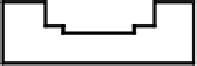
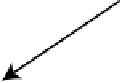
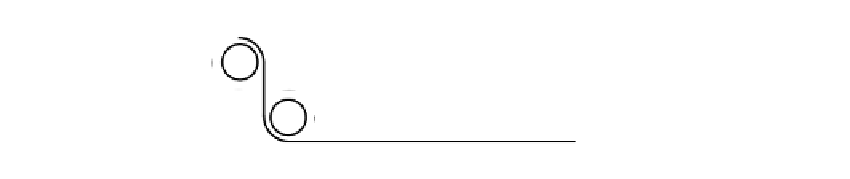


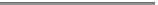
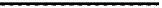



Search WWH ::

Custom Search