Image Processing Reference
In-Depth Information
I
File Types
I.1
File Types
Most operating systems distinguish between one file type and another by using a three-
or four-letter file extension. Mac OS Classic used a four-letter code for type and creator
properties, which were stored in the file metadata information. Both mechanisms are sup-
ported in Mac OS X. Windows uses file extensions to associate the file with an application,
while Linux- and UNIX-based systems delegate the file-type recognition to the application-
level software.
These file-mapping mechanisms are used by the operating system to run the appro-
priate application when the file is opened, although it is the shell or finder/explorer appli-
cation that arbitrates this.
Table I-1 summarizes file extensions and the owner, codec, or service that they are
associated with.
Table I-1 Video- and Audio-Related File Extensions
Extension
Description
3GPP2 mobile phone video/audio
.3g2
3GPP mobile phone video/audio
.3gp
3GPP2 mobile phone video/audio
.3gp2
3GPP mobile phone video/audio
.3gpp
Advanced Authoring Format (used by MXF)
.aaf
QuickTime Audio Interchange File Format
.aif
QuickTime Audio Interchange File Format (compressed)
.aic
QuickTime Audio Interchange File Format (compressed)
.aifc
QuickTime Audio Interchange File Format
.aiff
AMC Media File
.amc
AMR Audio File
.amr
Windows Media Advanced Systems Format file
.asf
Continued
681
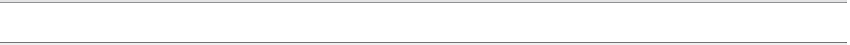



Search WWH ::

Custom Search