Image Processing Reference
In-Depth Information
and requires an occasional peak in the bit rate. If you want VBR but also some of the ben-
efits of CBR, apply traffic shaping and video buffer verification (VBV) techniques to mod-
ify the buffer contents.
The Video Drops Out When the Color Is Bright
You might be generating some illegal colors that your video input cannot cope with. Insert
a color legalizer or desaturate the color a little.
The Video Jumps up and Down Very Rapidly
This might be the twittering effect you get when the field dominance is set incorrectly. This
is caused during compression by switching the field order in the parameters. Some com-
pression tools support this but not all. You may be able to fix it if you change the field
dominance as you process. Investigate, test, and preview to see if it works.
My Compression Session Seems to Take a Very Long Time
Apart from the obvious question about whether your computer is up to the task, you
might have set the compression parameters well outside the optimum range of values
and turned on every single compression tool available to you. Some compressors are
designed around web-based output and have problems creating HD or SD output at TV
bit rates.
I Want to Apply Cropping to Only a Small Section
Import the video into After Effects or an NLE/FX tool that supports key-frame scaling and
apply the scaling and cropping only to the sections that you want.
The Motion Doesn't Look Quite Right
Check that you have applied pulldown correction if it is required. If the footage con-
tains anything shot on film, it is highly likely that you will have to remove the pull-
down. Further processing with video effects and editors may have masked the
pulldown.
When Should I Remove Dust and Scratches From Film Input?
As early as possible. After cropping if you like but before scaling. Well before de-noising
and grain removal. The rule of thumb is to remove dust before any blurring operation.
How Do I Set the Right Audio Level?
Look for the loudest passage, find the peak waveform in that section, and adjust the gain
to ensure this peak only reaches 3 dB below the reference level.
Search WWH ::

Custom Search