Image Processing Reference
In-Depth Information
Compression Bit Rate Is Not as Good as I Had Hoped
Work through all the steps listed in Chapters 31 to 38. If you still get poor quality at the bit
rate you attempted, try reducing the image size and frame rate.
Moving Objects Are Doubled and Very Fuzzy
Apply some de-interlacing to your footage before compressing it. Adaptive is best.
I Want a Bigger Image—Should I Scale It Up?
No. Let the player do it. There is no point in wasting bit rate by scaling the video and then
compressing it. The player interpolates up once it decodes the video.
My Input Video Is Unstable
If this is due to camera movement from a handheld shot, from gate weave, or from the
camera or telecine, then run it through After Effects and use the motion tracking to stabi-
lize it. Don't forget that other tools may offer the same capability.
There Is Some Movement in the Background That I Don't Like
Use Final Cut Pro FX script, or After Effects, Combustion, or Commotion, to fix up the
offending items. These tools copy undamaged pixels from previous or following frames to
remove unwanted objects.
The Colors Are Too Dark and It All Looks Underexposed
Load the video into a nonlinear editor (NLE) like Final Cut Pro and apply the 3-point color
corrector.
The Bottom of the Raster Is Very Untidy and Badly Synced
Use cropping to remove it. Analog input tends to have some instability when it is taken
from consumer video formats like VHS.
The Bit Rate Goes Very High on Scene Changes
Make sure you eliminate complex effects on transitions such as dissolves.
My Source Tape Has Been Cut Down From a Longer Master and Looks
Horrible
Go back to the source tape and ingest from that. Then do the cutting in an NLE. Dubbing
from one analog format to another just causes degenerative damage. This is called gener-
ational loss.
Search WWH ::

Custom Search