Image Processing Reference
In-Depth Information
stretching one of them just by a couple of pixels. It's the same as if you try to shoot some
fine regular detail that is nearly on the same axis as the scan lines in the camera. You get
an interference pattern between the two gratings and it moves and strobes as the subject
shifts against the fixed scan-line raster.
Figure 36-13
Moiré effect.
Solution?
1. Apply averaging or blurring to one or both axes.
2. Drop one field of video. It won't solve the problem completely, but it might reduce
the effect at the expense of some video quality.
3. Eliminate the source of the patterning and re-shoot.
36.4.13
Bleeding
This is where the area of a brightly colored object floods adjacent objects with the same
color. It occurs because the color resolution is lower than the luma and there may be some
oversaturation of the color information. De-saturating the image might help. If the effect
is very localized, some manual retouching might be the only solution.
The dark circle indicates the area covered by the object, which should be colored. The
area outside should not have any color. The blurred area to the right shows the color
bleeding across the screen due to loss of chroma bandwidth.
Figure 36-14
Color bleeding.
Solution?
1. Reduce the color saturation.
2. Get a better color decoder.
3. Manually retouch the image.


Search WWH ::

Custom Search