Image Processing Reference
In-Depth Information
36.4
Noise-Reduction Techniques
Noise reduction is the final stage of video preprocessing, and it will always cause some
blurring to be introduced. In fact, some cheap noise-removal algorithms just apply a blur-
ring function. This is unscientific and not the best approach.
If you are operating on video that has been converted into luma and chroma, then
apply noise reduction to the luma channel and blur the chroma channels. Don't de-noise
an image and then sharpen it afterwards, because it just brings the noise back again.
Sharpening in the luma without including the color information works well for skin
tones and faces. If you are working in the RGB domain, then switch the image mode to
LAB and work on the L channel only.
Reduce the analog frame-to-frame twinkling noise artifacts by passing the content
through Adobe After Effects and applying a film grain-removal process. This works because
the noise is similar to film grain even though the footage is totally electronic and has never
been rendered on film at all. Some compression tools provide this as a built-in feature.
At the end of the noise-removal process, the images should look as if they have had
a layer of dirt removed without damage to the underlying image. Think of it in the same
way as a conservationist working on a piece of important art.
36.4.1
Convergence Errors
Effects such as convergence errors, barrel distortion. and blooming happen when your TV
monitor is not set up correctly. These effects don't exhibit themselves on LCD monitors,
because you don't have to adjust the linearity. See Figure 36-1.
These Red, Green, and Blue lines are supposed to converge
exactly
in both axes.
On most CRT displays they don't. Ever!
Figure 36-1
Convergence errors on CRT displays.




Search WWH ::

Custom Search