Image Processing Reference
In-Depth Information
Figure 35-4
Final Cut Pro video scopes.
Note that the vector scope has not changed significantly. The color balance is
unchanged. The waveform monitor shows that nearly all of the video lines are at peak
white. Note also the histogram chart at the top right. This shows a major peak in the num-
ber of pixels whose value is near the maximum peak setting.
Because the brightness and contrast interact, you must modify them together. A good
technique is to reduce the brightness and increase the contrast by an equal amount.
Typical settings at this stage might be Brightness
10. This would
reduce the black level to lose any inherent noise and leave the peak-white level pretty
much where it was at the start.
−
10 and Contrast
+
5 to
+

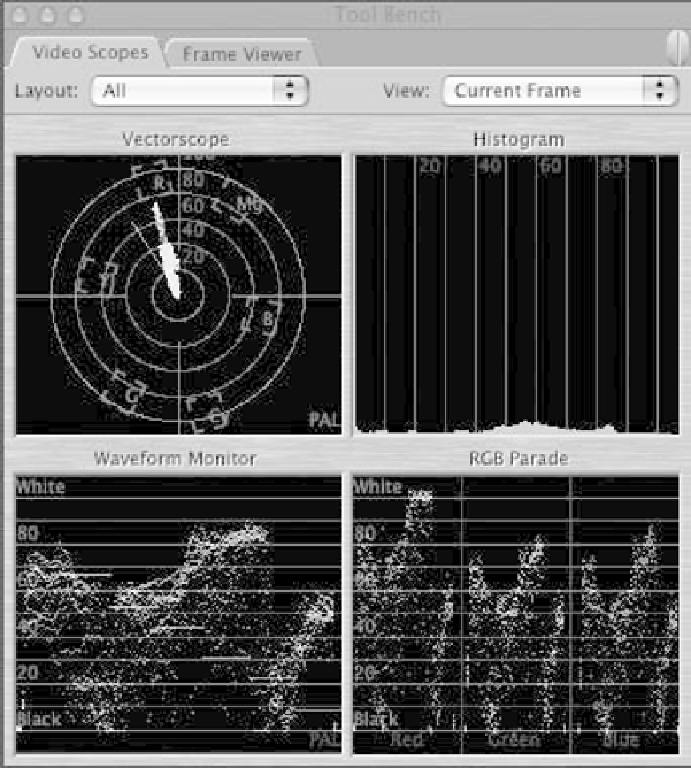
Search WWH ::

Custom Search