Image Processing Reference
In-Depth Information
Figure 34-17
Mixed aspect-ratio safe areas.
framing content into a 4:3 aspect-ratio area within a 16:9 aspect-ratio raster. This is
important because some broadcast-TV channels are output on a variety of services,
some of which are wide-screen 16:9 and others of which are 4:3. By framing the picture
carefully like this, a simple cropping process is introduced at an appropriate point in
the broadcast chain.
Be aware that cropping rectangles might be pulled in slightly when content has been
edited from a variety of sources. The top and bottom blanking on a wide screen may float
up and down. Loading your film into After Effects to correct some of the framing may be
helpful. The location of the cropping rectangle can be key-framed to pan and scan the opti-
mum pixel area. Motion tracking can be applied at the same time to steady any gate-weave
artifacts. The amount of effort expended will depend on the time you have available and
the importance of the footage.
Check out the Creative Mac web site for an article on safe areas and details of a
downloadable plug-in action that you can install into Photoshop to generate them.
34.6.4
Raw Viewing Mode
Beware of viewing modes offered by the encoding tools. Always try to display in raw for-
mat so that you see an unscaled image when setting up crop regions. Your cropping will
then be more accurate.
Creative Mac safe areas: http://www.creativemac. com/2002/11_nov/features/download8021122.htm
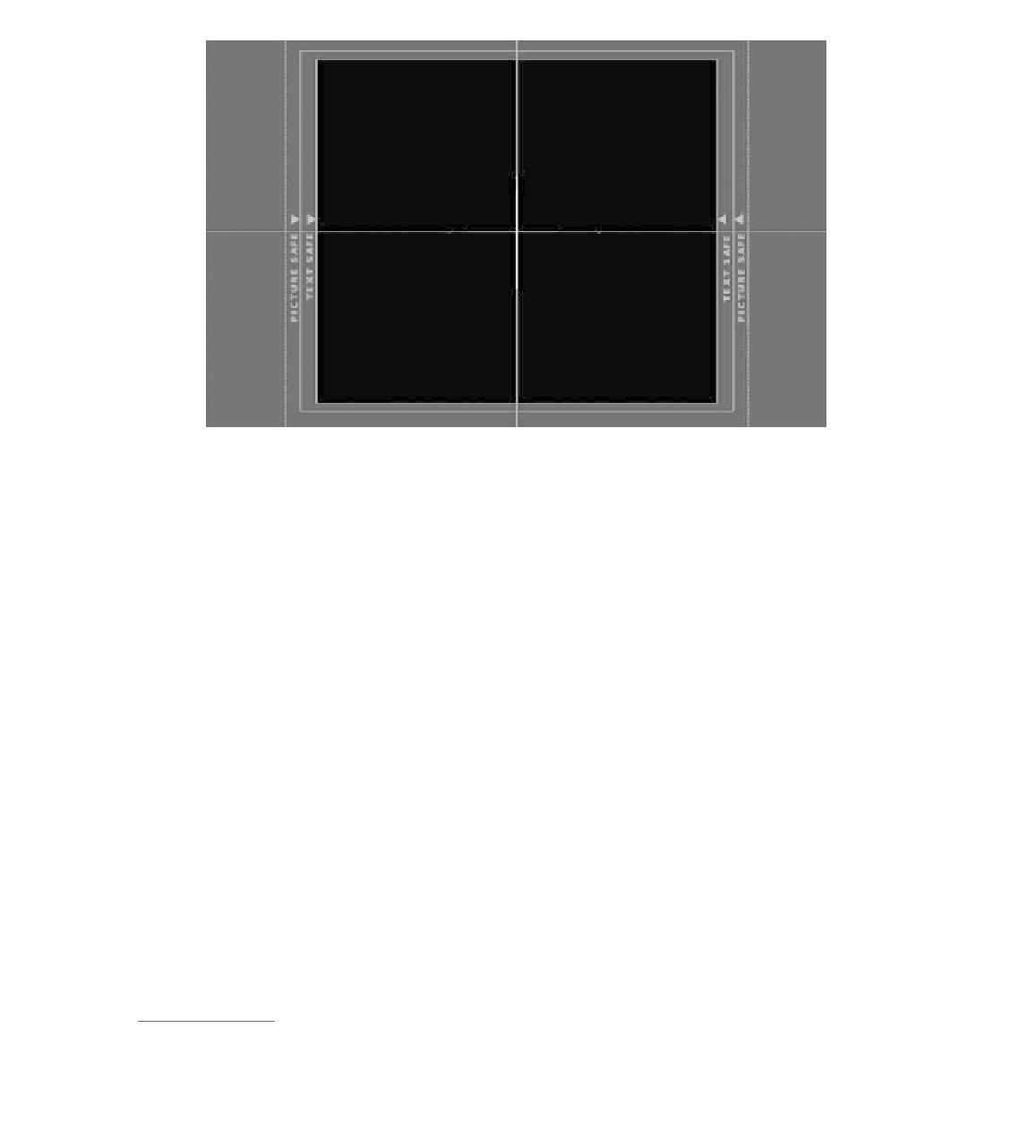

Search WWH ::

Custom Search