Image Processing Reference
In-Depth Information
that the timing positions of the frames line up at regular intervals but the frames in
between are located at quite different times. Converting between them requires some com-
plicated motion interpolation to take place or else the resulting output will suffer from
a strange jerkiness in the motion (which is hard to see clearly, but very disturbing to watch
for any length of time).
33.8.1
Frame-Rate Selection
Slightly reducing the frame rate will yield some capacity to improve the picture quality.
This is not appropriate for TV broadcasting, but Internet-streamed video will benefit from
it. Reducing the frame rate below 18 fps is going too far unless your bit rate demands that
you deliver a very low-capacity stream. This minimum value is chosen because it was
used for many years as a domestic (home movie) frame rate for 8mm film. Frame rates
as low as 15 or even 12 fps are usable in extreme cases. At these frame rates, any rapid
movement causes objects to disappear because they are moving too quickly. This artifact
is sometimes called submarining.
33.8.2
Strobing Artifacts
The wheels on a moving vehicle may appear to be going in reverse, possibly due to
a strobing artifact on the original movie footage. Pulldown is going to make this look
rather messy. Unfortunately, there is very little you can do about it. If you are expecting
to play back the footage on a non-TV platform, reducing the frame rate might help.
Avoiding any kind of flickering effect is a good idea. Flickering objects that flash
between 3 and 49 Hz will exhibit some unpleasant effects on the screen. Apart from the
general unattractive appearance, there is a possibility of affecting viewers who suffer from
epilepsy. It is known that certain flashing video artifacts can trigger a seizure.
Some strobing may be visible if TV pictures are filmed with a 24-fps camera. The pic-
ture will either flicker or exhibit a darkened bar that rolls in the vertical axis. It is possible
to fit film cameras with a genlock sensor that forces the camera shutter to open and close
in sync with the video. In fact, this genlock approach is used with video cameras as a
matter of course.
33.9
Spaced Out
So that's the temporal processing dealt with. It's a relief to get it out of the way, because
it is quite tricky to get right. Now we can deal with the spatial elements. That's the X- and
Y-axes; we just did T; and we'll get to Z later. In the next chapter, we'll find out about crop-
ping and scaling and all that spatial interpolation stuff.
Search WWH ::

Custom Search