Image Processing Reference
In-Depth Information
Figure 33-2
Interlaced video artifact.
If your target platform does not display an interlaced signal at two fields per
frame, then it may be worth the processing overhead to de-interlace the
video before compression. You should get a more compact file. It will play
better, and it will look nicer too.
There are five fundamental techniques for removing the interlaced effect. Selection
of the best one depends on the kind of source material you are using. Table 33-1 shows the
alternatives.
Figure 33-3 shows a sequence of four frames that we shall work on to demonstrate
the effects of these different de-interlacing techniques.
Note how the second and third frames look like they have been double-exposed.
They are actually a combination of fields from two frames. There is a frame of motion
between the first and the last, but it has been combined in two different ways to make two
frames where there was originally only one.
Table 33-1 Alternative De-Interlacing Techniques
Choice
Description
Averaging
Combining both fields into a single raster. Not a preferred
way to go.
Field drop
Throwing away either the odd or the even field
Adaptive
Averaging the stationary parts of the image
Inverse telecine
Only applicable to 24-fps film transferred to NTSC
Do nothing
Output to DVD and broadcast need not be de-interlaced.


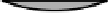













Search WWH ::

Custom Search