Image Processing Reference
In-Depth Information
Make sure that the presenter's clothes are a different color from the background.
●
Light the scene with a diffuse, even illumination that minimizes shadows.
●
When you edit the video, take these points into account:
Make your transitions short.
●
Remember that straight cuts will be fine.
●
Avoid cutting between scenes too often.
●
Avoid the use of special effects.
●
Avoid having scrolling text over moving video.
●
Avoid scrolling text in any case.
●
Do not fade the text in and out.
●
Make sure text is large and readable.
●
Use blue or green screens and substitute your own backgrounds.
●
Minimize the number of pixels that change from one frame to the next.
●
32.3
At the Shooting Stage
Making sure you shoot optimal video is a good first step. Footage from the archives may
not have been photographed under ideal circumstances. Knowing that the video is going
to be compressed should ensure that new footage is properly photographed.
Completely avoid using that contemporary hand-held style where the cam-
era jigs about in the presenter's face all the time. It is not nice. It is not clever.
It compresses horribly. It is just some fashionable fad that some amateur
cameramen decided to use because they were too lazy to set up a tripod and
shoot a scene properly. Everyone else just copied it because they thought it
was a cute new technique.
Movies with a lot of fast-moving action are hard to compress even with
a locked-down camera. Moving the camera around at the same time only
adds to the problems the compressor has to deal with.


Search WWH ::

Custom Search