Image Processing Reference
In-Depth Information
Table 30-7 Video-Editing Tools for Compressionists
Product
Description
Apple Final Cut Pro
A leading video-editing tool used for TV and movie
production. Unless you need all the features of the Pro version,
then Final Cut Express will probably do most of what you
want at a reduced price. This is the optimum choice for Mac
OS-based systems if the expense is justified. More information
is available at the Apple Web site.
Apple Final Cut Express
For straightforward video editing and simple work this will do
just fine although it is a DV editor only and does not support
HD or film frame rates. You must upgrade to Final Cut Pro for
that. There is a lot of useful information at the Final Cut Planet
Web site.
Apple iMovie
If your needs are unsophisticated and you want to cut some
home video or handycam footage, the free iMovie application
is very powerful. This is a good place to begin learning about
video editing. An amazing amount can be accomplished with
iMovie even though it is relatively unsophisticated. The 2005
version now supports different aspect ratios.
Adobe Premier
Now only available on the Windows platform, this is a well-
known and much-used editor that has been available for some
time and is now mature. This is a good choice for the Windows
platform if you only plan to buy one video editor. More details
are available at the Adobe Web site.
Avid Xpress Pro
This is available for Windows XP and Mac OS but does not
offer any advantages over the Apple products on Mac OS. It
has some interesting image-stabilization features that will be
useful for eliminating gate weave when you process telecine
source material. More details area available at the Avid Xpress
Pro Web site.
Avid Free DV
A downloadable free DV editing application. This may be
useful to Windows users. A version for Mac OS was shipped
but does not offer any significant advantages over the copy of
iMovie that you already have.
Media 100
This is a family of video-editing tools at varying prices. Some
products are available on Mac OS but most are Windows
based. A key feature of Media 100 on the Macintosh is the
AppleScript support. Nothing else currently equals this
automation framework. Some very highly detailed and
automated edits can be done with this. It is possible to join up
Adobe PhotoShop, Illustrator, Microsoft Excel, and Media 100
into a totally hands-off workflow.
Continued
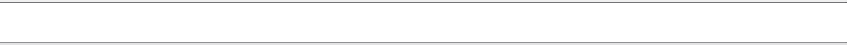


Search WWH ::

Custom Search