Image Processing Reference
In-Depth Information
30.9
QuickTime-Based Tools
The QuickTime framework adds multimedia and video import/export to any application
that calls on it for assistance. Many applications use QuickTime to hide the complexity for
inexperienced users. QuickTime works similarly on Mac OS and Windows.
You can get quite a lot of compression work done with the simplest of tools. The
media player supports exporting via QuickTime. The same settings panels are provided
by all applications that export via QuickTime.
The movie settings are applied first (see Figure 30-7). This lets you select whether to
export audio, video, or both.
Clicking on the settings button brings up an extra sheet of parameter settings. The
individual codecs may also provide some settings via additional preference dialog panes.
QuickTime is purposely designed to simplify all these parameter settings so that users
with very little compression experience can apply the process.
Note the preview rectangle at the right-hand side of the panel. Although it is quite
small, the preview is updated as parameters are changed, so you can see the effect of dial-
ing in different settings.
Figure 30-7
QuickTime 6 movie
player export.

Search WWH ::

Custom Search