Image Processing Reference
In-Depth Information
Figure 29-7
Network switch internals.
some tests to establish just how long it takes to move an hour's worth of video from one
machine to another. Then, when a client presents you with a rush job, you will know what
the workflow implications are.
29.10.4
SneakerNet
There is one cheap, quick, and effective solution for small outfits. You plug a FireWire
drive into one machine and copy the file to it. Then, because FireWire is hot-swappable,
dismount it, disconnect it, and carry it across to another machine where you can reconnect
it again. (You should read the instruction manuals to ascertain whether your drive can be
removed while the power is on.)
The downside is that there are security risks to this approach and anyone might
just as easily plug in his or her own drive. You could counter this with drives that carry
security codes and software that checks on mounting that an authorized drive has been
connected.
So why is this technique called “SneakerNet”? It's because someone wearing sneak-
ers transports the data across the room.
29.11
Monitor Displays
If you want to see what the picture is going to look like when it's displayed, you should
connect up a monitor that is similar to the one your footage will be viewed on. It is a waste
of time looking at video on a high-resolution progressive monitor if it is going to be deliv-
ered on standard definition with an interlaced display. You need to view it on a TV mon-
itor. This is also a good idea if you are previewing MPEG-2 content for broadcast or DVD
output.
ATI Radeon cards come equipped with an S-VHS output. This is useful for preview-
ing video to get an idea of what it will look like. But don't be fooled by playing a good-
quality master through that output. Compressed results will look worse by comparison.
Try to get the preview to be as close to the technology that the end user will be using
to view your content. Otherwise there is no point in previewing.
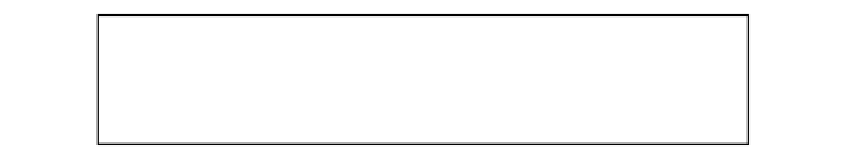














































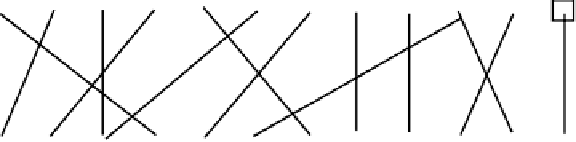
Search WWH ::

Custom Search