Image Processing Reference
In-Depth Information
29.9.9
Disk-Capacity Conclusions
An 80-GB disk is going to be barely big enough to execute a project on. 160 GB is readily
available in build-to-order systems. Larger 250-GB hard disks come at a premium, and if
you are prepared to spend the money, LaCie Big Disks at 500 GB are a useful size for
video-project workspace.
FireWire lets us add 10 disks quite easily, so let's think about maxing up a system
with 10 LaCie one-terabyte disks. In a broadcast environment, that is about 4 days' worth
of DV50 workspace in a large newsroom. It's a quick and dirty solution and those disks
can be organized as a RAID using software built into the Mac OS operating system. With
disks of that capacity you probably wouldn't need them all online at once and FireWire
lets you hot plug them as needed.
29.10
Networking
Structure your cabling when you create your studio. Wire your network wall sockets back
to a patch bay in a central location. Then patch in the interconnections with jumper cables
as you need them. Upgrading your network is a lot easier if you set it up this way (see
Figure 29.4).
It is very important to carefully label all your cables and sockets and to document the
wiring when it is put in. Be sure to keep it updated if there are any changes. Use color
codes to identify which cables are important. Use green cables for video and yellow for
audio. Or use red cables for parts of a live system that must never be disconnected and
green cables for less important connections. You choose, but make sure you apply the
regime consistently.
Don't read files across the network. Copy them to a hard disk that is physi-
cally attached via the fastest interface possible. The same applies to writing
files.
Done neatly, your cabling will be an asset. On the other hand, if you create a spaghetti-like
rat's nest of cables, soon you will be tearing out your hair trying to find out what is con-
nected where.
If you take care, it should be nice and neat, like the fully populated
ADC
Telecommunications Ethernet Distribution Frame in Figure 29-5.
ADC Communications has a full range of structured cabling solutions that all work
together so you can build a cabling system for audio, video, fiber, and Ethernet. The whole
system will be coherent because the products are compatible. At the ADC web site you
will find lots of information in addition to the product details. In particular there are very
useful white papers and tutorial materials about networks.
ADC Telecommunications: http://www.adc.com/
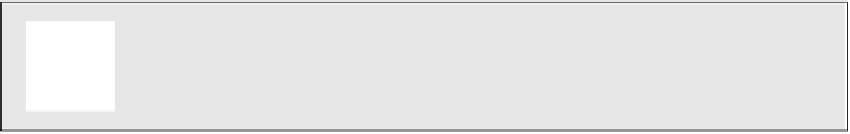

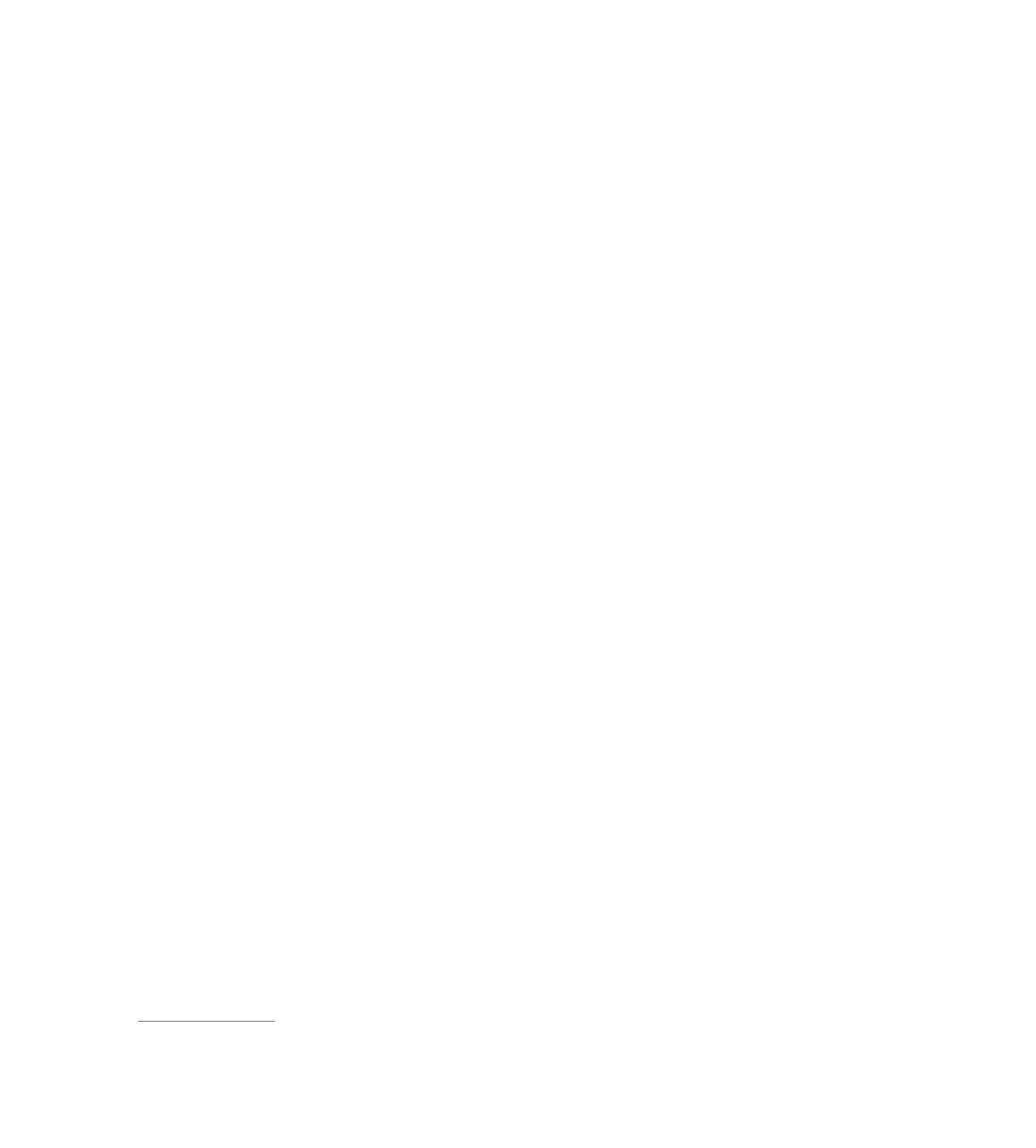

Search WWH ::

Custom Search