Image Processing Reference
In-Depth Information
Internal disk-based file systems
●
External disk-based file systems
●
RAID stores
●
You can organize your storage architecture like this:
Direct-attached storage (DAS)
●
Network-attached storage (NAS)
●
Storage area networks (SAN)
●
Get enough disk space. You'll be up a creek if you run out just in the clos-
ing stages of a lengthy compression job.
29.9.1
Direct-Attached Storage
DAS is the storage that you attach to the CPU. You can share it with other users if you like.
The storage gets powered on and off when your workstation does. It is only available for
other users to share when your workstation is turned on.
If you are running a small single-user system, there is little point in building huge
shared-storage arrays. Just max up a compression workstation with a couple of terabytes
of storage.
Attaching extra disk capacity with FireWire or SCSI is a good idea. External disks are
better than installing more drives inside the main computer case. Using RAID arrays
instead of single drives provides fast and large storage capacity. Installing RAID systems
is not a good idea for archival storage unless they are part of a SAN. Archive systems
should have sufficient parity protection that they can auto-recover the lost data if a drive
goes bad. A reliable and functioning backup strategy should be deployed, too.
Go for RAID 0, which gives you more and faster disk space. RAID 1 gives you
resilience through mirroring (duplication). Unfortunately, you only end up with 50% of
the capacity you buy. RAID 3 is quite good if you have a sufficient number of drives,
because the resilience costs you just one extra drive to store parity data on.
DAS is appropriate for small setups, for adding to individual workstations in a
workgroup. If you go enterprise-sized and install a SAN, it is unnecessary to add DAS
over and above what is already there.
29.9.2
Fiber Channel-Connected Drives
If FireWire in single or duplex configurations is too slow for your requirements, then put
a fiber channel interface card in a PCI slot and use an optical fiber-connected storage sys-
tem. This is a fast way to move video or in fact any bulky data set around. It is also a fast


Search WWH ::

Custom Search