Image Processing Reference
In-Depth Information
QuickTime and MPEG-4 have some interesting parallels. When the MPEG-4 stan-
dards group called for technologies to be suggested for use, Apple put forward the
QuickTime file format and Microsoft offered AAF. In the end, QuickTime was adopted as
a starting point. Some minor structural changes were made to the file format by the MPEG
working group, so QuickTime and MPEG files are not identical. Recent updates to
QuickTime add support for some of those changes to the MPEG-specific file format dif-
ferences; this suggests that some convergence between them may be underway.
23.8
Other Video Formats
You can save RealVideo 10 format files with the RealExporter plug-in and create WM9
movie files with the Telestream Flip4Mac Windows Media plug-in. With the Telestream
importer plug-in, you can also import Windows Media files. Both of these plug-ins enfran-
chise the user of Mac OS, bringing her or him broadly into line with the Windows operat-
ing system users as far as available output formats are concerned.
23.9
Mobile Applications
QuickTime is strong in the area of mobile applications. Apple has worked hard to ensure
that there is good support for the 3GPP and 3GPP2 standards. The Internet Streaming
Media Alliance (ISMA) standards are also well supported, and with the introduction of
ISMA 2, the additional profiles should show up in the QuickTime parameter settings in
due course.
23.10
Non-Video Format Support
QuickTime copes well with a lot of other formats, both video and non-video, including
Macromedia Flash and MIDI. The MIDI format is especially well supported due to the
built-in Roland GS sound set. This is derived from the popular Sound Canvas synthesizers.
The movie player provides sufficient support that you can at least re-voice the instru-
ments in a MIDI track so that it sounds different when played back. This MIDI support is
relatively unsophisticated, so you are not able to do much more than edit instrument
assignments.
You access this through the movie player's property inspector. In Figure 23-5 we see
the music track selected and the instrument properties pane on display. Each instrument
corresponds to a separate MIDI part within the music track. These are usually assigned to
separate MIDI channels but need not be.
Real Video Export Plug-in: http://www.realnetworks.com/
Telestream Windows Media plug-in: http://www.flip4mac.com/
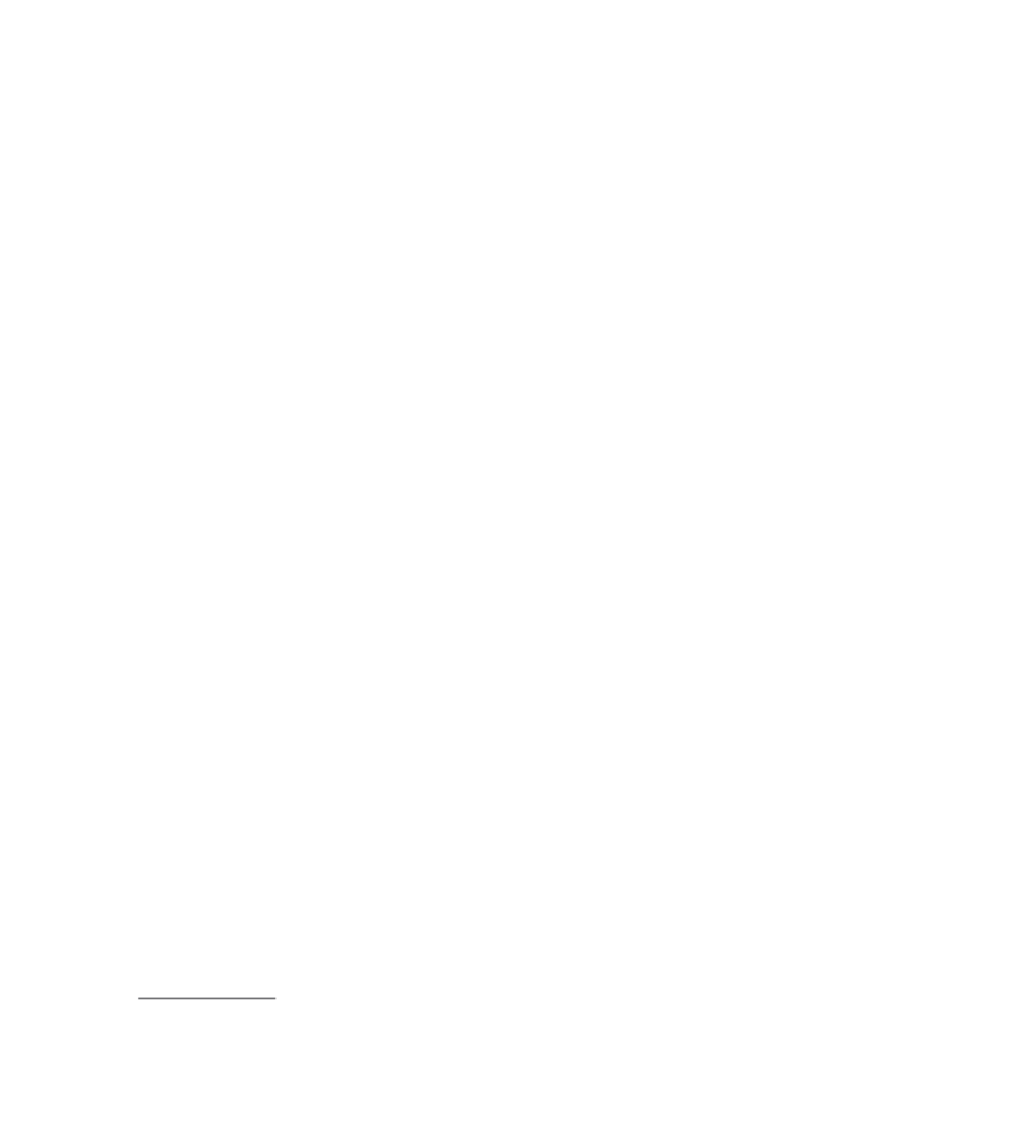

Search WWH ::

Custom Search