Image Processing Reference
In-Depth Information
Table 22-1 Windows Media Coding Performance
Type
Format
Codec
Bit rate (min)
Bit rate (max)
Vision
720
×
480
×
24p movie
WMV Pro 9
1.3 Mbps
2 Mbps
Vision
720
×
480
×
30i video
WMV Pro 9
2 Mbps
4 Mbps
Vision
1280
×
720
×
24p HDTV
WMV Pro 9
5 Mbps
8 Mbps
Sound
2 channels, 20 bits sampled
WMA Pro 9
128 Kbps
128 Kbps
at 48 KHz
Sound
6 channels, 20 bits sampled
WMA Pro 9
192 Kbps
256 Kbps
at 48 KHz
Sound
6 channels, 24 bits sampled
WMA Pro 9
768 Kbps
768 Kbps
at 48 KHz.
22.3
Performance
The performance of the Windows Media coding is optimized for the kind of media you
would use in a home entertainment system. Table 22-1 summarizes some bit rates taken
from Microsoft publicity material. The video and audio bit rates are specified separately,
so you should combine them depending on the service you are offering.
Running some compression tests suggests that these figures are optimistic.
The sweet spot for this coding technology is in the high-end broadband video mar-
ket. Compression times increase dramatically as image resolutions get higher, and signif-
icant hardware support is required to attain any performance at HD quality. Interlaced
video is not well supported as far as compression algorithms are concerned, and stan-
dard-definition, broadcast-quality TV is difficult to compress in real time without the
assistance of expensive dedicated hardware.
Reducing the picture size, selecting progressive frame display rather than interlaced,
and lowering the quality threshold will not ruin your project; if you use a broadband net-
work or corporate LAN, you can take these steps and still get very good results at reason-
able bit rates.
22.4
The Player
Like Real Networks and QuickTime, the player appearance is flexible enough to allow you
to add your own branding to the browsing experience. This is now a feature of most play-
ers. There are examples of different skins at the Microsoft Windows Media web site.
Figure 22-1 shows the media player 10 in the default state as it appears on the Windows
platform.
The player integrates a lot of audio support similar to that found in the Apple iTunes
application. Play lists and access to the Microsoft music store are prominent additions. The
UI also manages the library of video clips as well as audio.
The Series 10 player is not supported on Mac OS X right now, so your viewing expe-
rience continues to be with the Series 9 player shown in Figure 22-2.


Search WWH ::

Custom Search