Image Processing Reference
In-Depth Information
17.7.2
DVCAM Format
If you are using any of the DVCAM formats or even DVCAM HD you will be down-
converting from a 25-Mbps or even higher bit rate to your target. The signal will be clean
and noise free. Everything should perform well because the encoder is working at com-
pressing clean picture information and not wasting time trying to encode the random hash
that the lower-quality formats deliver.
17.7.3
DV Format
At the top end of the consumer or pro-consumer range is the DV format that you get from
digital handycams such as the Sony DCR PC 105. This format lets you drag the digital bit
stream off of the 8mm-tape cartridge, but since there is no generational loss involved, it is
going to be as clean as it was when you shot the footage. This is optimum for consumer
and semi-professional because the price point of the equipment and its capabilities are a
good compromise all around.
Another advantage of devices such as the PC 105 is that you can dub analog sources
into it. It is not as good as a studio-grade analog-to-digital converter but taking analog TV
off air usually results in quite good quality. It is not recommended as the best solution but
it is often good enough. Obviously one way you can improve on that is by grabbing the
MPEG-2 bit stream off air and staying in the digital domain.
When you import video from the DV format, it might be stored in a QuickTime file if
you use a Mac OS-based computer or in an AVI file if you are running Windows. It all
depends on the software being used. The difference is only in the containment; the DV
content should be identical in size and quality, it is just stored differently. This may
cause you some problems if you have to move the content around, because your appli-
cations will need to open and understand the file contents. This is really a cross-
platform issue, and if you remain on one platform for the entire workflow, you
shouldn't have any problems with unrecognized files.
17.7.4
S-VHS and VHS Formats
Moving down the scale in terms of quality, you might be taking a dub from your video
recorder. This could be an S-VHS, a VHS, or even a TiVo device. You will get varying lev-
els of quality, and the TiVo running at the lowest (basic-quality) recording mode will
deliver some fairly bad video in terms of something that you might want to encode.
Converting a collection of Hollywood movies recorded on VHS is a complete waste
of time—quite apart from the legal arguments about fair use. It is always better to go out
and buy or rent the DVD because you will never come close to achieving that level of qual-
ity. It has already degraded too far in the VHS recording.
If the recording is a one-off, never-to-be-repeated program, then you might justify
using whatever source quality you have available. Footage of your children growing up



Search WWH ::

Custom Search