Image Processing Reference
In-Depth Information
Figure 16-14
Screen shot from Tektronix analyzer application. Source: courtesy of Tektronix.
If you examine the saved QuickTime file by opening it with the movie player, you
will see it only has one track. This is a multiplexed video and audio track. QuickTime will
play it for you and will even honor the wide-screen signaling and display the correct
aspect ratio.
If you then try and import it into iMovie or Final Cut Pro, and if you are lucky, you
will get just the video. This is because the MPEG-2 codec plug-in does not support all the
API calls that QuickTime expects to make on it in order to decode and translate it to the
DV format that is used in iMovie and FCP.
You can convert the MPEG-2 stream with auxiliary tools and then you will have a
complete workflow path from the broadcast chain right through your nonlinear editor and
beyond. Figure 16-15 illustrates this workflow path. Note the DropDV and Popwire tools
in the chain. These correctly decode the multiplexed stream into separate video and audio
tracks, which can then be edited.
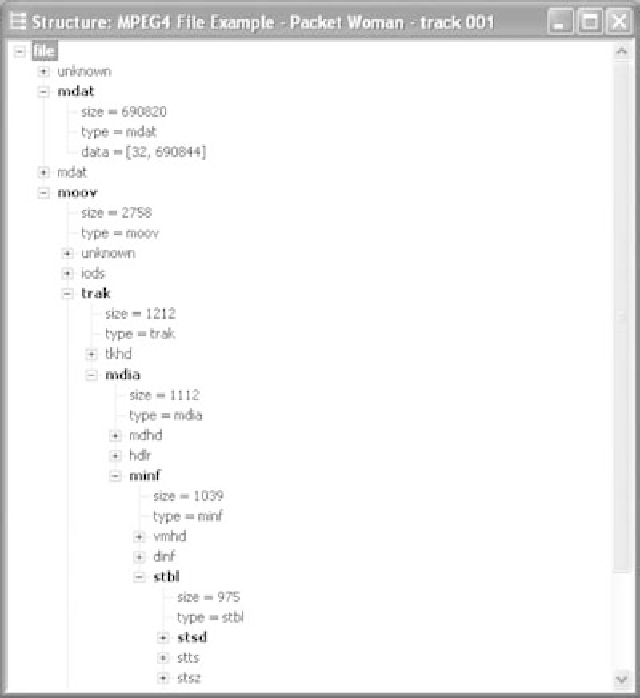
Search WWH ::

Custom Search