Image Processing Reference
In-Depth Information
Figure 16-11
Tektronix MTM
400 analyzer. Source: courtesy of
Tektronix.
16.10.1
Hardware Analysis Tools
There are tools available from Tektronix, for example, for checking transport streams.
Other companies such as Yokogawa, Snell & Wilcox, and Rhode & Schwartz also make
tools that are used to diagnose problems. These are quite expensive and are only accessi-
ble to broadcasters. Here is a picture of the Tektronix MTM 400 analyzer.
You can learn a lot about the way your video-compression system works by analyzing
the output. For example, the motion-vector display in some analyzers makes it immediately
clear what the motion vectors are doing. You should be able to observe correlation between
the underlying image changes and the motion vectors that are created by the compressor.
16.10.2
Software Analysis Tools
If you are analyzing QuickTime movie files, then the Dumpster utility is very handy. It is
available as a download from the Apple QuickTime developer Web site.
The Dumpster tool provides a view of the internal structure of the QuickTime file
container.
Currently it only recognizes movie files if they have the original Classic Mac OS file
type and creator code set up. Just having a
.mov
extension is not sufficient. The file type
must be '
MooV
' and the creator should be '
TVOD
'. You can set these with the FileTyper util-
ity that is available on the Internet if you don't have it already.
Once Dumpster recognizes your file, you get a structured listing of the contents.
Figure 16-12 shows a screenshot of a Dumpster session. Some of the header blocks have
been unfolded by clicking on the bold keywords that identify each atom in the file.
Apple QT developer: http://developer.apple.com/quicktime/quicktimeintro/tools/


Search WWH ::

Custom Search