Image Processing Reference
In-Depth Information
Multimedia package
Scene
Assets
URL
Objects
Text
Picture
Movie Atom
Audio
Figure 16-3
Multimedia object structure.
The basic idea is to store a sequence of data so that it can be recovered in real time.
Then the video can be played back without glitches. Editing makes it necessary to change
that sequence, perhaps removing some frames, adding some frames at an insert point, or
moving some frames around, which is actually a special case of the previous two items
anyway.
It is important to make those editing changes to the file structure without having to
completely rewrite the file from beginning to end. That might be necessary at a final ren-
der stage but with a 2-hour-long movie file, the system will soon become unwieldy and
difficult to use if you have to rewrite the file every time it changes.
Sound information must also be stored alongside the video. The minimum require-
ment is a monophonic sound track unless the movie is silent. It is normal these days to
record a stereo pair. For feature film work and high-end drama production the file must
cope with 6 or 7 separate tracks that are mixed independently for surround-sound pre-
sentations.
In recent times, text and data tracks have become useful additions, so the variety of
information to be stored and synchronized is now quite complex.
Some efficiency savings at playback time are realized when the sampled mac-
roblocks are saved in the file in decoding order. Buffering large amounts of the file ahead
of time or seeking backward and forward in order to locate the required
atom
is no longer
necessary, and performance is improved.
16.4
File Types
File contents are identified in several different ways and might depend on the operating
system you are using. On a Macintosh, there are two hidden 4-character codes that iden-
tify the file type and also the creator. The creator is the application that is opened when the
file is double-clicked. This has served the Mac OS very well since 1984.
If the file type and creator code are not set correctly on a file, then sometimes that file
cannot be opened by a Classic Mac OS application. An example of this is the QuickTime
Dumpster utility. It requires that the file type code be set to '
MooV
' and the creator set to
'
TVOD
'. Without this, the older versions of Dumpster cannot “see” the file and won't open
it for analysis.









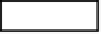





Search WWH ::

Custom Search