Image Processing Reference
In-Depth Information
Table 1-1 Units of Measure
Quantity
Unit of measure
Abbreviation
Data transfer
Bits per second
bps
Thousands of bits per second (Kilo)
Kbps
Millions of bits per second (Mega)
Mbps
Thousands of millions of bits per second (Giga)
Gbps
Data storage
Bytes
B
Thousands of bytes (Kilo)
KB
Millions of bytes (Mega)
MB
Thousands of millions of bytes (Giga)
GB
Millions of millions of bytes (Tera)
TB
Thousands of Terabytes (Peta)
PB
Audio levels
Tenths of Bels (deci)
dB
Frames
Frames per second
fps
Tape transport
Inches per second
ips
Screen resolution
Dots per inch
dpi
Film resolution
Dots per mm
dpmm
twice the frame rate, while for progressive displays, they are the same. For example, 525i60
and 625i50 describe the American and European display formats, respectively.
It is very easy to confuse bits and bytes when talking about video coding. Table 1-1
summarizes the basic quantities we will be using.
In the abbreviations we use, note that uppercase B refers to bytes, and lowercase b is
bits. So GB is gigabytes (not gazillions of bytes). When we multiply bits or bytes by each
increment, the value 1000 is actually replaced by the nearest equivalent base-2 number. So
we multiply memory size by 1024 instead of 1000 to get kilobytes. As you learn the num-
bers represented by powers of 2, you will start to see patterns appearing in computer sci-
ence, and it will help you guess at the correct value to choose when setting parameters.
Already this is becoming complex, and we have scarcely begun, but don't worry, we
will get to the bottom of it all in due course. Everything will become clear as we persevere
and work our way steadily through the various topics chapter by chapter.
1.31
What Did You Call That Codec?
Video compression terminology is already confusing enough without having to worry
about codecs having several names for the same thing. There are lots of unfamiliar
terms and concepts to understand. It makes it even more difficult for the beginner
when new codecs are launched with several names. The latest codecs are described
elsewhere in the topic, but one in particular leads to much confusion even amongst
experienced professionals. The MPEG-4 part 10, otherwise known as H.264 codec, is part
of a family of video encoders that is listed in Table 1-2.
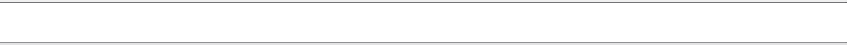


Search WWH ::

Custom Search