Image Processing Reference
In-Depth Information
Table 9-1 Frame Types in MPEG-1 GOP Structures
Frame type
Description
I
Intra frames (key frames)
P
Predicted difference frames
B
Bi-directional difference frames
D
This is a low-resolution thumbnail image but it is used on its own and is
not part of the animated movie sequence. Thumbnail images can be used
in browsers to help indicate visually where scene breaks happen. We
won't cover these any further here.
of chemistry optics and mechanics. Computer imaging is a matrix of pixels and is a far eas-
ier format to work on than either TV or film.
There are fundamentally four types of frame defined in the MPEG-1 standard.
Table 9-1 summarizes the different types, which are discussed fully in the next few
subsections.
9.5.1
Key Frames (I-Frames)
An intra frame (
I-frame
) is coded as a single, stand-alone frame. Everything that is required
to render it is contained within that frame and it need not refer to any other part of the
movie file. It is sometimes called a key frame since that is a handy, well-known concept.
If you think of a movie film, every single frame is discrete and you only have to proj-
ect one to be able to reconstruct a viewable picture. So a movie film format consists just
of key frames. There is no relationship between one frame and another. Editing is simple
and straightforward and splicing happens during the gap between frames as shown in
Figure 9-1.
1 Mbyte
1 Mbyte
1 Mbyte
1 Mbyte
1 Mbyte
Sourceframe
1
Sourceframe
2
Sourceframe
3
Sourceframe
4
Sourceframe
5
Keyframe
Keyframe
Keyframe
Keyframe
Keyframe
40 Kbyte
40 Kbyte
40 Kbyte
40 Kbyte
40 Kbyte
Splice must go between frames
Figure 9-1
Key frames.



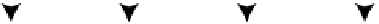




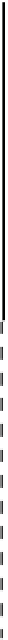






Search WWH ::

Custom Search