Image Processing Reference
In-Depth Information
8.8
Fit for Purpose?
Table 8-3 lists a breakdown of some common encoding targets and the formats that are
often used. Either the codec already exists and is selected because it is very suitable or the
codec was specially designed for the application.
8.15
Video Conferencing Standards
A variety of standards are relevant to video conferencing. They are part of a series of
related standards that are all concerned with video compression and they each address a
particular niche or available bit rate.
Table 8-4 gives a brief summary of some of the ITU (International Telecommunications
Union) standards that apply:
8.16
Conclusions
Going for an open standard such as H.264 is a very straightforward proposition. If the
licensing terms are attractive enough to the content providers and carriers, then the stan-
dard could become widely adopted.
There are good reasons for choosing Windows Media or Real Networks as delivery
codecs to audiences where the target platform is known and guaranteed to be compatible
and has optimal support, i.e., Windows of one variant or another.
QuickTime is probably the most versatile when it comes to player design and the
range of formats it can play. The only downside used to be that there was no Windows
Media or Real Networks plug-in codec for QuickTime. Now that Telestream has dealt with
the lack of a Windows Media plug-in and Real Networks has released its own plug-in, we
have a unifying option that facilitates some powerful workflow solutions.
For encoding, you have to choose either hardware or software. For professional, high
throughput, the best solution is hardware at whatever cost; and for the semi-pro, software
is likely to do the job optimally and more important, at the right price.
In the end your decisions will most likely be commercially based rather than tech-
nology related.
Choose your codec, then choose your compression platform operating system
based on the available tools for that codec.
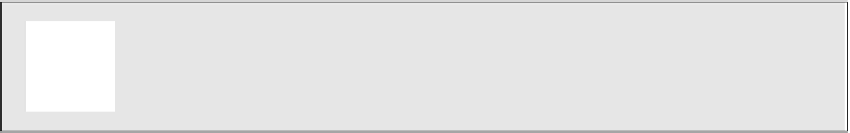


Search WWH ::

Custom Search