Database Reference
In-Depth Information
In order to get accurate information on the statistics of wait types based
on the defined period of time, you can execute the DBCC SQLPERF ('sys.
dm_os_wait_stats', CLEAR) statement on that SQL Server instance. This
DBCC statement will reset the wait-statistics that will cause a significant
change of information, which can be executed by SysAdmin privilege
logins only on the Production instance.
Administering SQL Server workloads with
Resource Governor
Controlling workloads and managing server resources using a tool is a definitive choice for
every DBA. Resource Governor is a new technology introduced in SQL Server 2008 that
enables the DBA to manage the SQL Server workload and resources by specifying the limits
on resource consumption. To manage the multiple distinct workloads, the tool will allow DBAs
to differentiate these workloads to define resource pools and allocate shared resources as
they are requested. It's based on the specified limits such as minimum and maximum CPU
task scheduling bandwidth and reserve memory.
Internally, SQL Server database engine manages the CPU and memory resources as pools,
which are default and internal. The internal resource pool is restricted and cannot be
modified, using the unrestricted resources for the exclusive usage of SQL Server processes.
The default resource pool is reserved for connections to the server, which can be configured
to eliminate any limitations present on the resources.
Resource Governor is an Enterprise Edition feature and creating your own resource pool is
the first step in managing the server resources. Using the
CREATE
RESOURCE
POOL
command, you can create your own resource pool. By default, you can associate multiple
work groups with a single resource pool, but a workload group cannot be associated with
multiple resource pools.
In this recipe, we will go through the process of creating multiple resource pools to govern the
SQL Server workloads, which are used by the Resource Governor Tool.
Getting ready
The Inventory application database server is used by the Manufacturing team (Team M) where
the server will accept connections that must run consistently without causing any downtime to
the application. The Sales application database is used by the marketing team (Team S) who
run ad hoc queries and reports for their day to day work purpose.




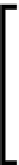











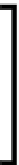

Search WWH ::

Custom Search