Database Reference
In-Depth Information
The method of improving the performance and reliability of the storage depends on the
configuration of drives, which implies the way data is divided between disks to distribute
load, or mirrored to recover from disk failure. The implementation of RAID-based solutions
is beyond the scope of this chapter. However, such a solution has been presented in the
Chapter
10
,
Troubleshooting
in this topic.
Although, the core functionality of database mirroring has
not changed, SQL Server 2008 R2 does introduce data
stream compression and automatic page recovery. These
improvements don't require changes to the existing syntax.
Getting ready
The databases that are involved in mirroring, must have the database recovery model at
full to ensure the mirror will fully execute all bulk operations. The Mirror database must be
prepared with a restore from the primary server's full database backup copy. Also, the server
instances that are involved in DBM should have a dedicated network adapter. The endpoint
configuration is important as it allows the database mirroring services to interact with each
other. The configuration must be applied on the Principal server, Mirroring, and Witness server
(if included) as per the relevant database mirroring mode. To configure a dedicated network
line, the server must have two network interface cards with two different IP addresses. For the
recipe, let us assume the configuration for Principal server and Mirror server is as follows:
F
Principal Instance Configuration:
Server Name:
DBIA-SSQA
SQL Server Name:
DBIA-SSQA\SQL2K8R2
Edition:
Enterprise
Edition
NIC 1:
161.19.70.01
NIC 2:
161.19.70.02
F
Mirror Instance Configuration:
Server Name:
DBIA-SSQA
Edition:
Enterprise
Edition
SQL Server Name :
DBIA
-
SSQA
\
SQL2K8
NIC 1:
161.19.70.03
NIC 2:
161.19.70.04
F
Witness Instance Configuration:
Server Name:
DBIA-SSQA\SQLEXPRESS
Edition:
SQLEXPRESS
Edition


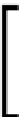











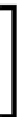


Search WWH ::

Custom Search