Database Reference
In-Depth Information
4. Ensure to choose appropriate RAID levels. For RAID 0, 1, or 1+0, calculate the
number of drives necessary and divide the total storage by the actual drive size
(round the value to the nearest and multiply by two).
5. Security: Analyze the required permission structure and make the necessary
adjustments to ensure people have the rights they need to work, but not additional
rights that may cause potential problems.
6. In addition to securing your database servers, make sure the system and user
database backups and any external programs are also secure by limiting any physical
access to storage media.
7. Ensure to include a backup strategy of transaction log backups every 15 minutes
depending upon the SLA, daily differential backups, and weekly full database backup.
This is to highlight the essentials of planning a Disaster Recovery (DR) strategy for the
data platform.
8. Ensure that you have tested the backup files by restoring them to a standby server to
ensure that there is no corruption on the backup media.
9. For highly transactional mission-critical databases, ensure to include a daily update
on statistics schedule during the early hours of the working day and an alternative
day schedule of index reorganization on volatile tables that will have numerous
INSERT
/
DELETE
/
UPDATE
operations.
10. Also include a re-index of highly transactional and volatile tables that will have
numerous
INSERT
/
DELETE
/
UPDATE
operations.
11. Be sure to perform database integrity checks for the user databases.
12. Wherever possible, document the information pertaining to database, application
usage, Service Level Agreement(SLA), data recovery, and escalation procedures.
It is a best practice to validate the documentation by referring
the steps to implement on a Virtual environment to simulate the
actions. A similar approach can be followed when a SQL Server
upgrade or Service Pack installation is planned.
13. Perform periodic disaster recovery - failover and failback - tests on the
database platform.
14. For High Availability and Disaster Recovery purposes, it is ideal to consider Database
Mirroring and Log Shipping on mission-critical databases. In case of high Recovery
Point Objective, failover clustering is the best option.
15. Replace any redundant hardware by performing periodic checks on server hardware
| application, web, and SQL Server. Be sure to involve the hardware vendor for
any latest firmware updates on hardware resources such as CPU, Disk, and
Network components.

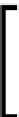














Search WWH ::

Custom Search