Database Reference
In-Depth Information
Remove BuiltIn\Administrator windows group as server admin and set
Service accounts as server admin
Set a server timeout and temporary directory for all compilations
Enable a FlightRecorder and define a log file
Set up a backup folder where the analysis services databases are stored
Change a language and collation setting for an Analysis Services instance
and assign a server administrator role to grant server-wide security privileges
to a user or a group of users
2.
Open an Analysis Services connection using SSMS, select Connect and choose
Analysis Services to enter relevant Server name and Authentication.
3.
Right-click on the opened Analysis Services instance and click on Properties.
4.
By default, the Analysis Services Properties window will display only Basic category
properties. On the Analysis Services Properties screen, select Show Advanced (All)
Properties option to display all the properties of the server that are advanced.
Taking into account these scenario points, the following process
is defined to set relevant values on an Analysis Services instance
where all the settings are sorted in an alphabetical order.
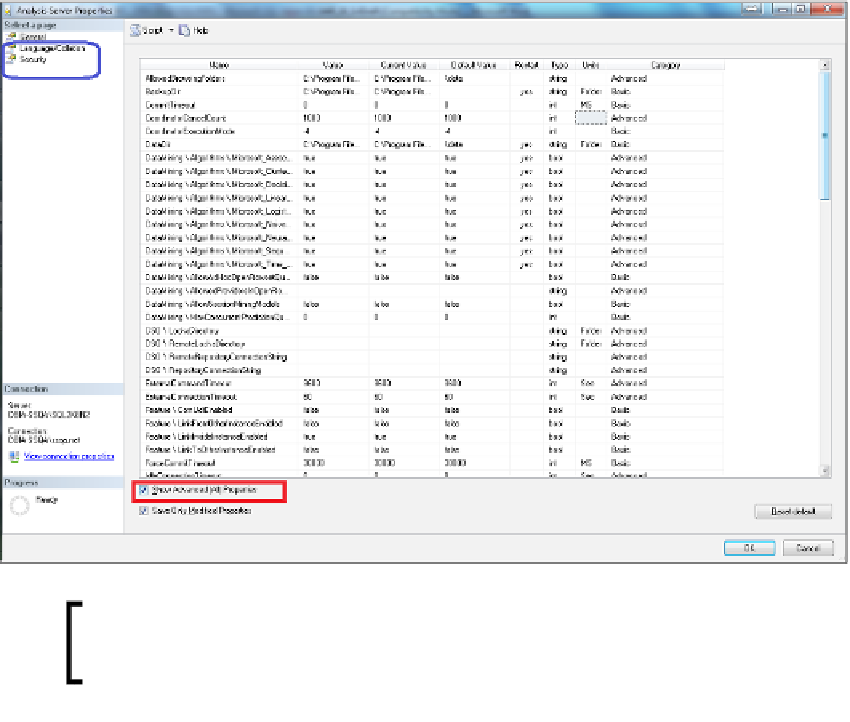








Search WWH ::

Custom Search