Database Reference
In-Depth Information
The step mentioned earlier includes updates to the Windows registry;
serious problems might occur if the process is followed incorrectly. For
added protection, it is essential to backup the registry before modifying
it. Follow the
http://support.microsoft.com/kb/322756
article about how to backup and restore the Windows registry.
12. At this point, if there are any errors, then the Message column will provide the
relevant information as a hyperlink to review the information. Take relevant preventive
action to correct the errors to complete the MSX and TSX progress.
13. To obtain information for all registered target servers, execute the following TSQL:
USE msdb;
GO
EXEC dbo.sp_help_targetserver;
GO
This completes the set up of the master server and target servers, and we now set up
a scheduled job that will target multiple servers.
14. From Object Explorer right-click on SQL Server Agent and choose New | Job to open
the New Job screen.
15. Navigate to the Targets section, which will present the option to schedule the job for
the local server or multiple servers.

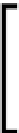





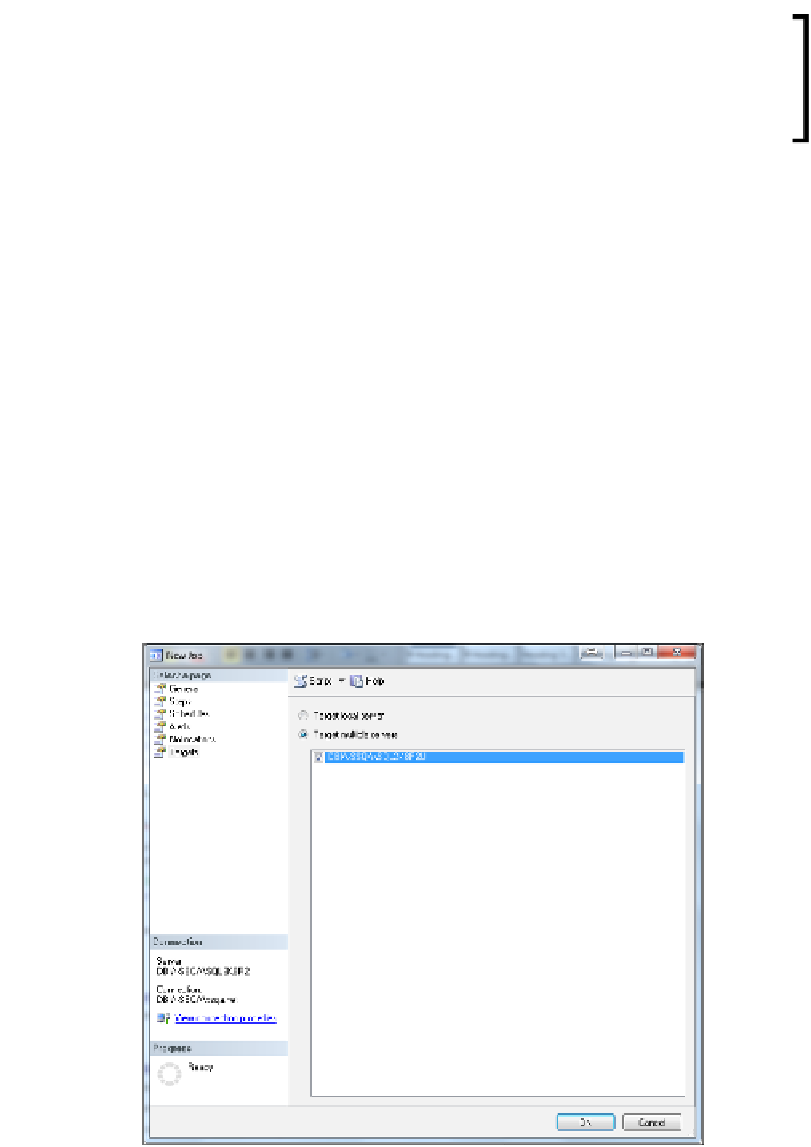
Search WWH ::

Custom Search