Database Reference
In-Depth Information
2. Right-click on SQL Server Agent and point to Multiserver Administration and then
choose Make this as Master, which opens the Master Server wizard to perform the
process of making the master server and adding relevant target servers.
3. The initial screen presents Master Server Operator that will be created on the
master server and each of the target servers. In order to send notifications for the
Multiserver jobs, we can specify E-mail address, Pager address, and Net Send
address. Click Next to continue.
4. MSXOperator is the only operator that can receive notifications for multiserver jobs.
5. The Target Servers screen will enable us to specify the servers to use as targets for
SQL Server Agent jobs.
6.
The existing registered servers will be presented on the left-hand side to add as Target
servers. If there are any other SQL Server instances to be registered as target servers
click on Add Connection to enter the Server name and the relevant Authentication
(Windows Authentication or SQL Server Authentication). Click Next to continue.

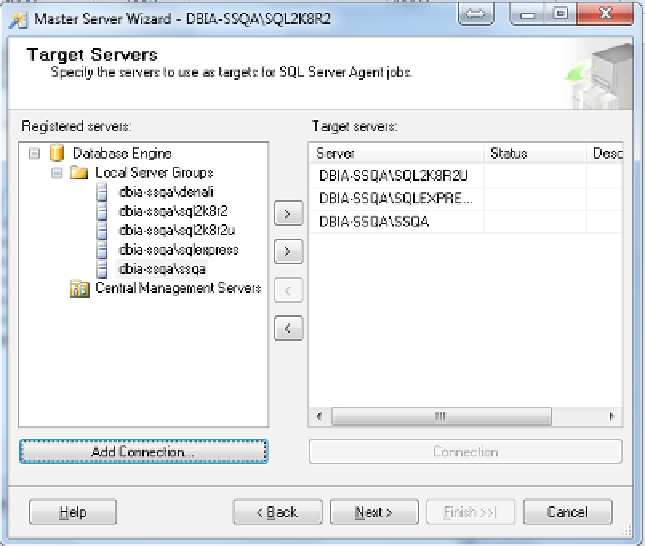
Search WWH ::

Custom Search