Database Reference
In-Depth Information
WHEN name LIKE 'dm_clr%' THEN 'CLR based'
END
FROM sys.system_objects
WHERE name LIKE 'dm[_]%'
ORDER BY [GroupName] desc
3.
Also, download the detailed system views map from Microso
ft downloads:
http://
8a2a-4375-8f2f-5d799aa67b5c&d
isplaylang=en
, which shows the key views
involved and relationship between them.
4.
In addition to obtaining the current system and database state with DMVs and
functions, we can also use the SSMS tool that will produce standard reports that are
essential in troubleshooting exercises.
5.
To obtain server-scope-based reports:
6.
The server-scope reports are highly useful to obtain the server information based on
configuration changes, memory consumption, activity, and top performing queries
as a dashboard view. The reports can be exported as Microsoft Excel sheet or Adobe
PDF formats.
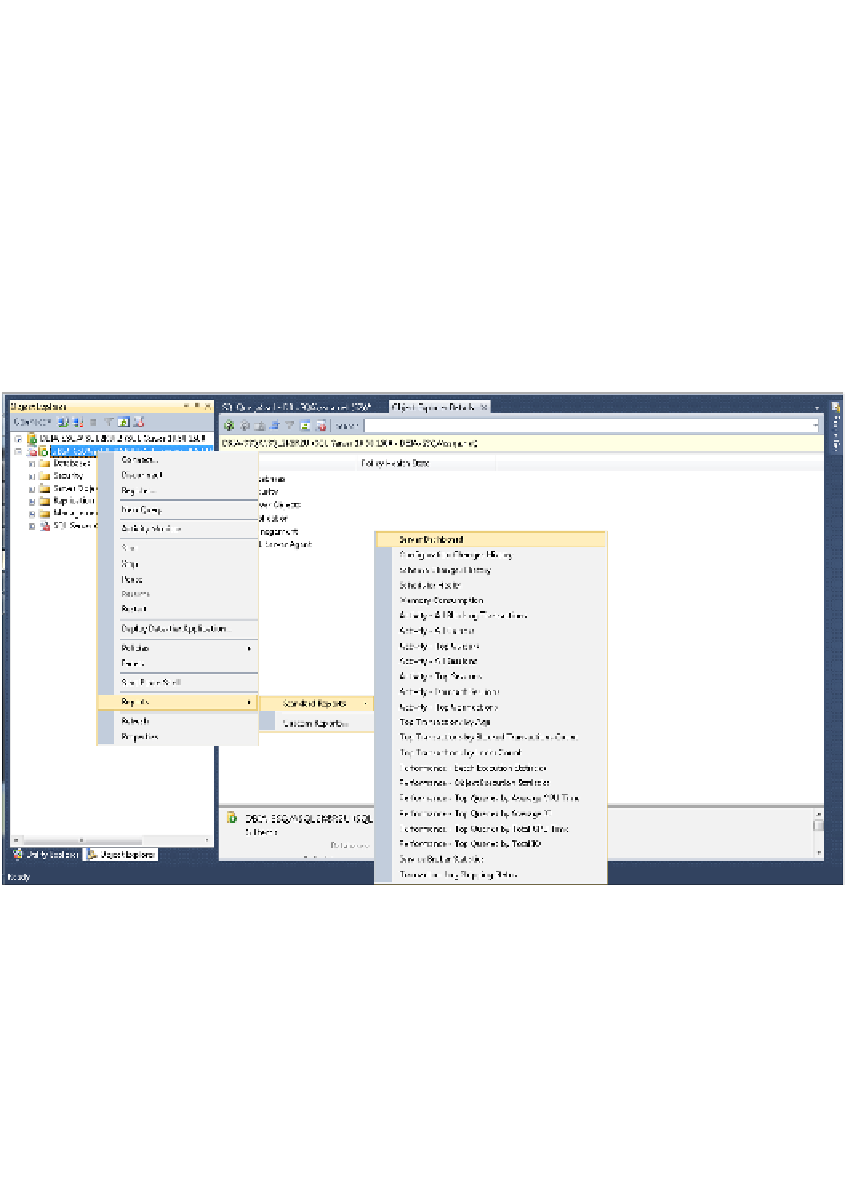
Search WWH ::

Custom Search