Database Reference
In-Depth Information
8. Copy all the files except the module program file that is executed by various programs
and applications in Windows operating systems.
9. It is important to ensure the correct architecture files are copied, such
X64
and
X86
related files.
10. In addition to the initial checkpoint, this additional checkpoint is required in order to
ensure the correct path is specified that will be picked up by Slipstream during the
setup of SQL Server 2008 R2 and Service Pack installation.
11. The
defaultsetup.ini
is the key to guide the Slipstream process to install the
RTM version and Service Pack files. The file can be located within the
SQL2K8R2_
FullSP
folder as per the architecture.
12. From Windows Explorer, go to the SQL2K8R2_FullSP folder and open the
defaultsetp.ini
file to add the correct path for the
PCUSOURCE
parameter.
13. The file can be located from the SQL Server setup folder location for the processor, for
instance, the 32-bit platform the file is
available from
\\servernam
e\directory\
SQL
Server
2008
R2\X86
folder.
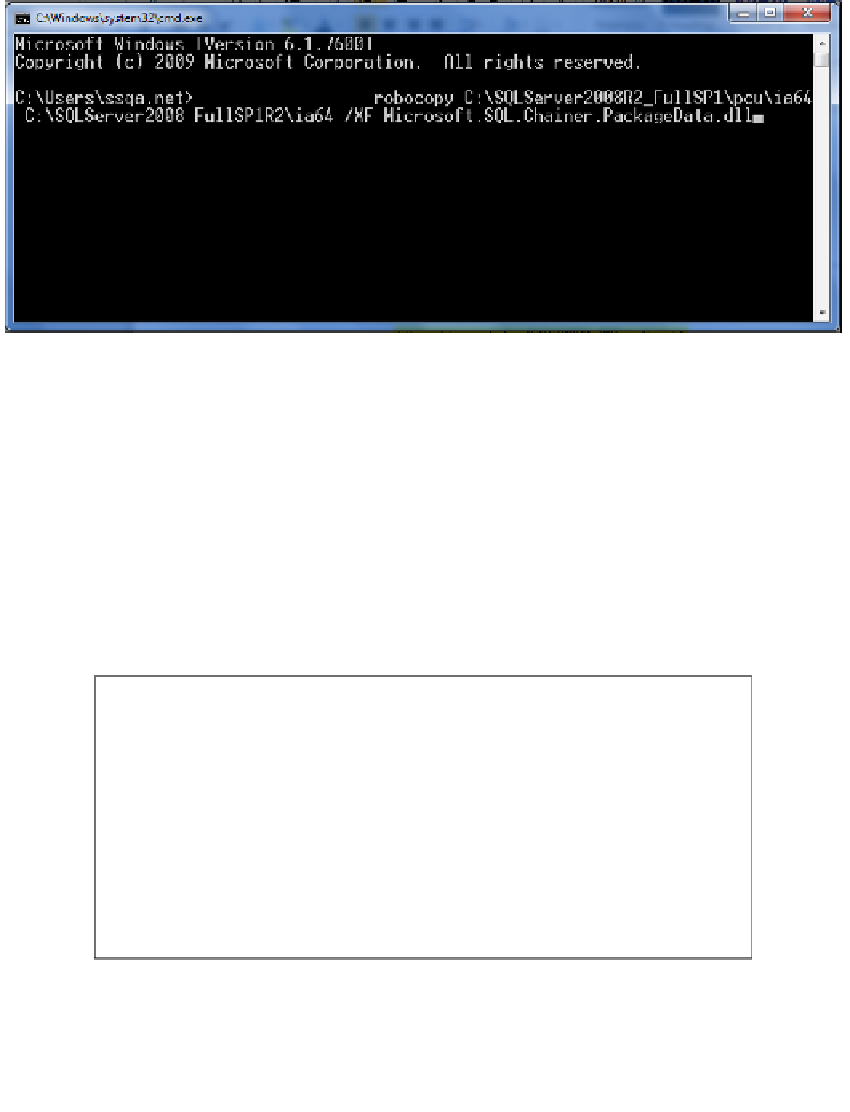
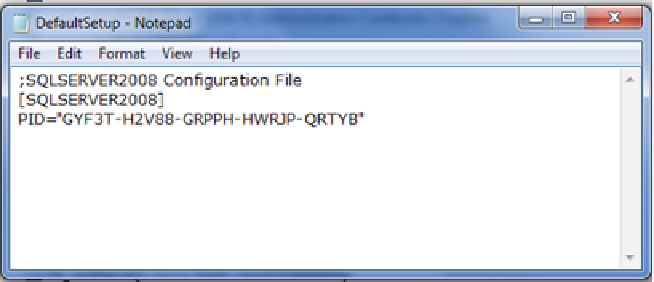
Search WWH ::

Custom Search