Database Reference
In-Depth Information
7.
On the General tab of the Create New policy dialog, enter the name for the new
policy and in the Check condition drop-down box, select the condition that was
created in step 3.
8.
Under the Against targets window, click on Every database to set the condition.
Set the Evaluation mode as On Schedule and click on the Pick command button to
set
CollectorSchedule_Every_60min
. Click OK to finalize the creation of the
new policy.
9. Now that we have created a policy, it should be categorized to allow us to group
the policies into administrative units and allow relevant objects to subscribe to
specific categories.
10. To create a category, expand the Management node, right-click on Policy
Management and choose Manage Categories to define the policy categories.
11. To create a Category, click on the Description pane in the Create Policy dialog box.
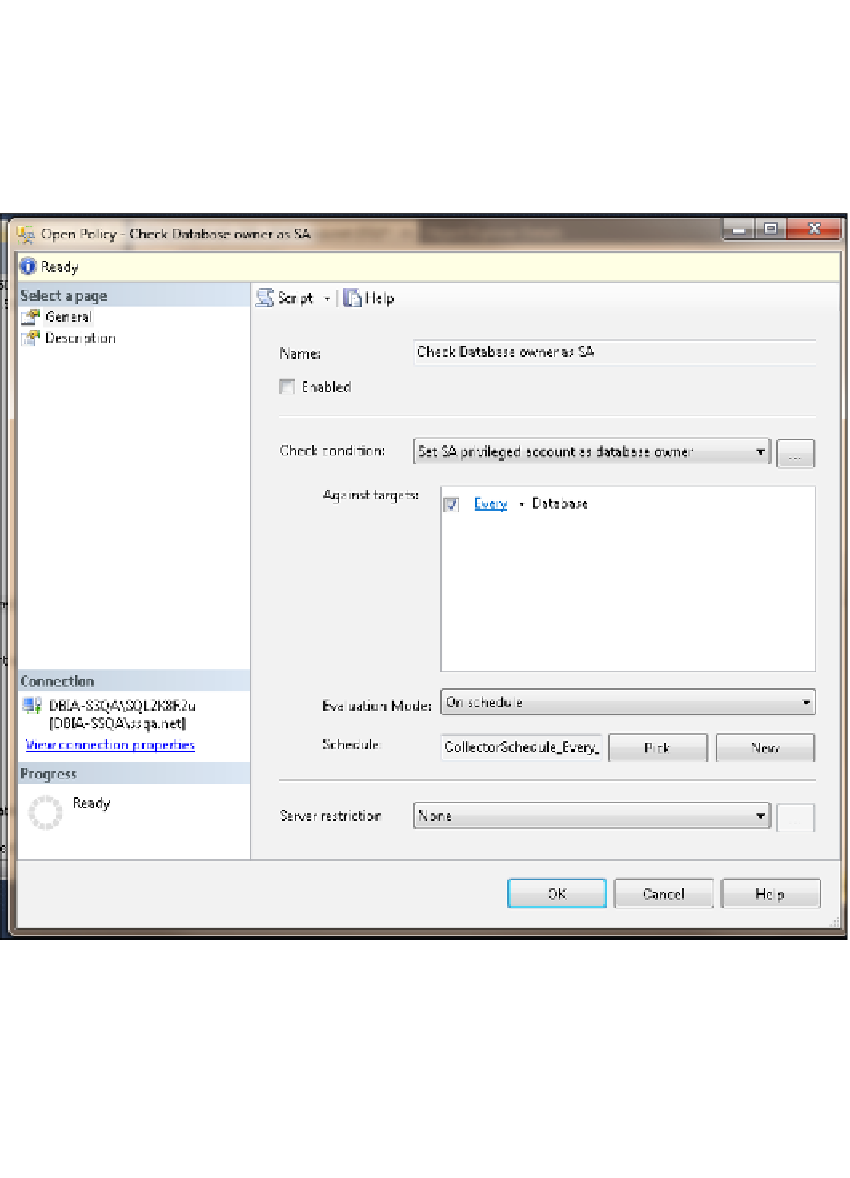

Search WWH ::

Custom Search